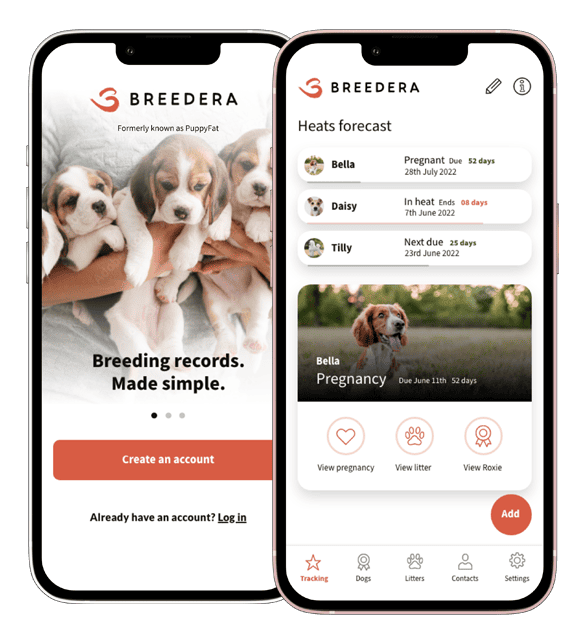All PuppyFat users need to move over to the brand new Breedera app. In a few quick steps, you can transfer your saved records, subscriptions and information to our new app.
We’re delighted to reveal our new brand – Breedera! And launch our new app, rebuilt from the ground up after two years of collaborating with breeders from around the world.
We’ve spoken to breeders just like you to create an app that’s designed to give you peace of mind that all essential breeding records, health history and buyer information are in one easy-to-access place.
Our mission is to reduce admin overwhelm and make managing essential breeding records easy and rewarding.
Find out more about PuppyFat becoming Breedera here.
How to move over from PuppyFat to Breedera #
1. Head to your app store and search for Breedera. Hit Update. (You may have already noticed the PuppyFat app’s name has changed to Breedera on your phone).

2. Open Breedera and select Moved over to us from PuppyFat? Set a new password.
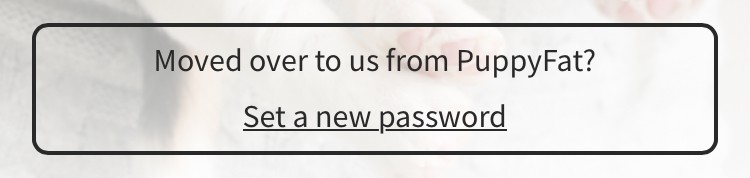
3. Enter the email address you use for your PuppyFat account and select Send verification code.
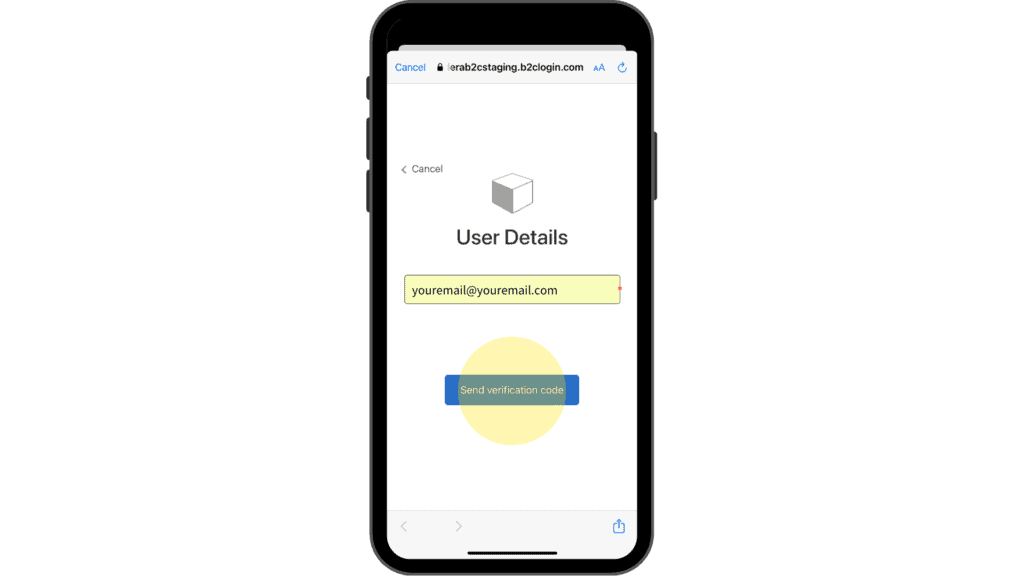
4. A verification code will be sent to your email inbox. Copy the code and paste it into the Verification Code box.
5. Select Verify Code.
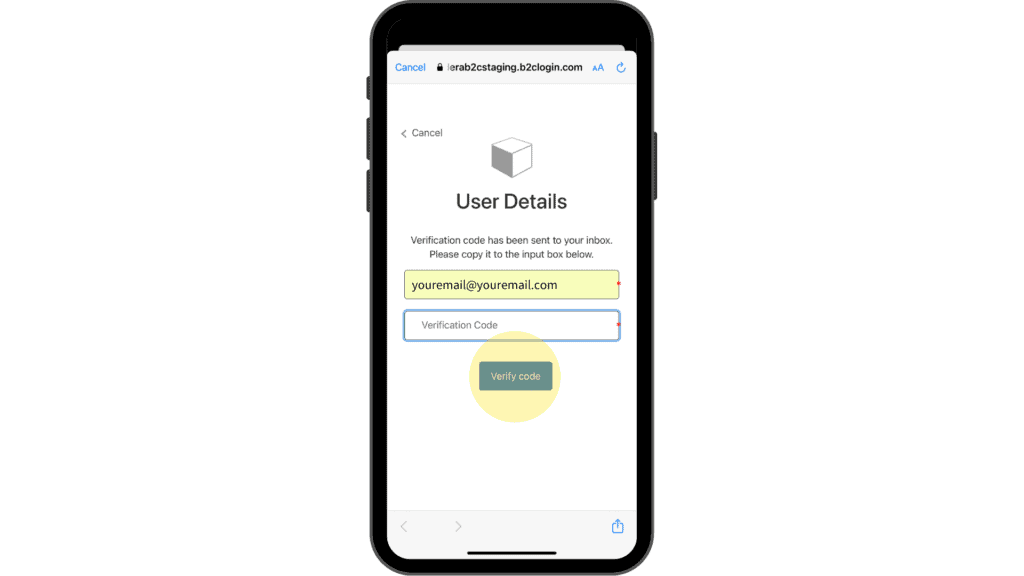
6. Select Continue.
7. Choose a new password and select Continue.
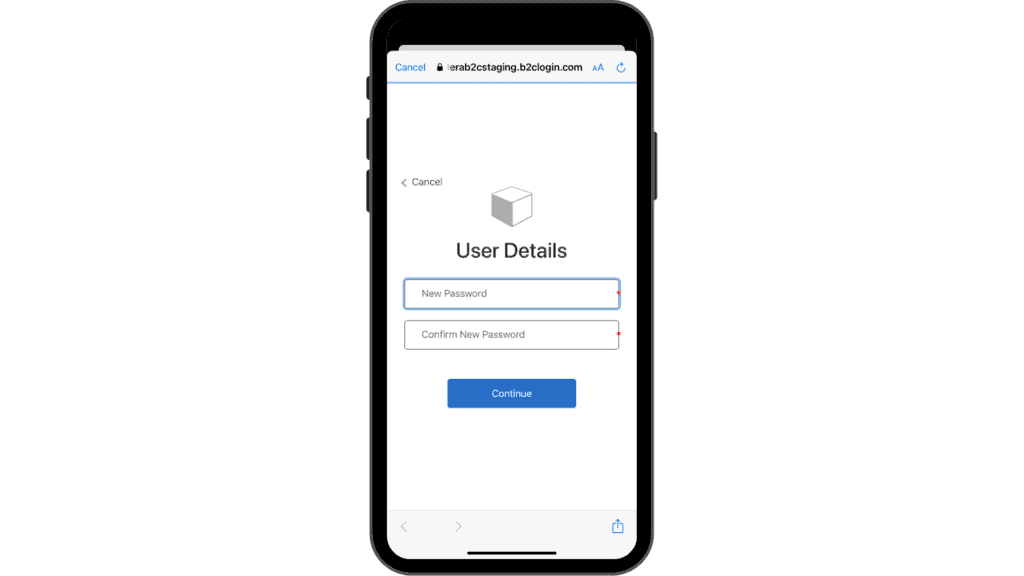
8. Select Begin migration. We’ll get to work transferring your data from PuppyFat to Breedera. This should only take a few minutes.
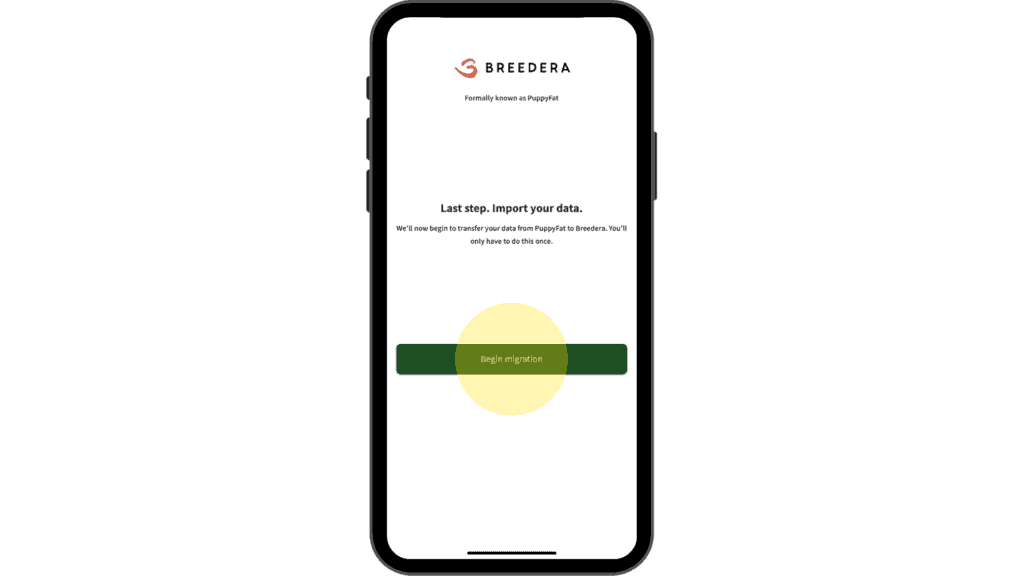
FAQs #
What’s happening to PuppyFat? #
PuppyFat is evolving to Breedera. Brand new name, brand new app and brand new features.
We’re delighted to finally reveal our new brand Breedera and launch our new feature-packed app, rebuilt from the ground up after two years of talking to breeders like you.
We’ve worked with breeders across the world to create an app that gives you peace of mind that all your essential breeding records, health history and buyer information are in one easy-to-access place.
Our mission is to reduce admin overwhelm and make managing essential breeding records easy and rewarding.
Here’s a message from our CEO Mike White talking about our journey from PuppyFat to Breedera.
Will my records be lost? #
No. All current PuppyFat users can transfer all their records across to Breedera. All you need to do is log into the app with your PuppyFat login details.
Will I need to set up a new account? #
No. All current PuppyFat users can log in with their PuppyFat login details and transfer all their data across to the Breedera app. Here’s a quick guide on how that works.
What happens if the migration fails? #
Don’t worry. All your records are still securely saved! Just contact our team, and we’ll help you get it sorted. There will be no loss of data.