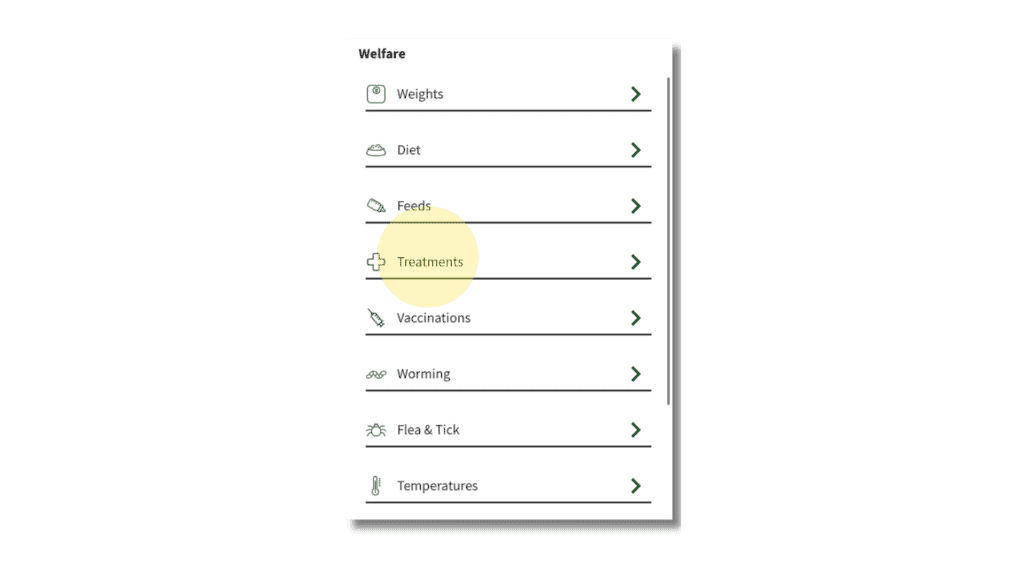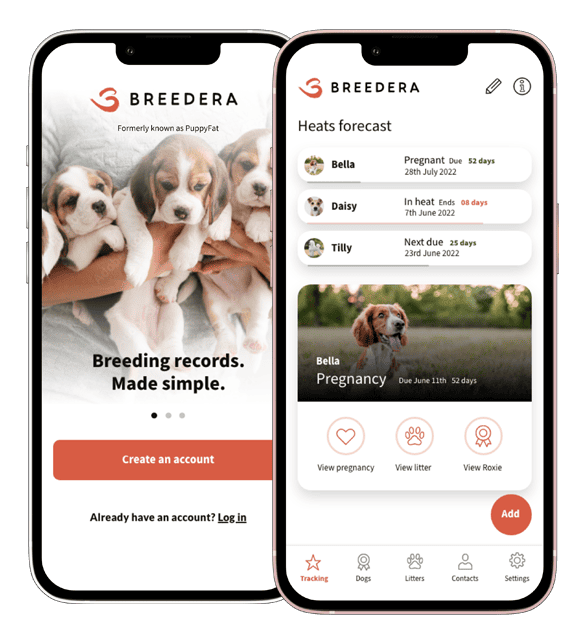Keep track of your dogs’ vaccinations, wormings and fleas and ticks treatments with Breedera.
Add a vaccination #
- Open the dog profile you wish to add a vaccination record to.
- Tap
 .
. - Tap Vaccinations.

4. Add vaccination details, including date, type, brand and batch ID.
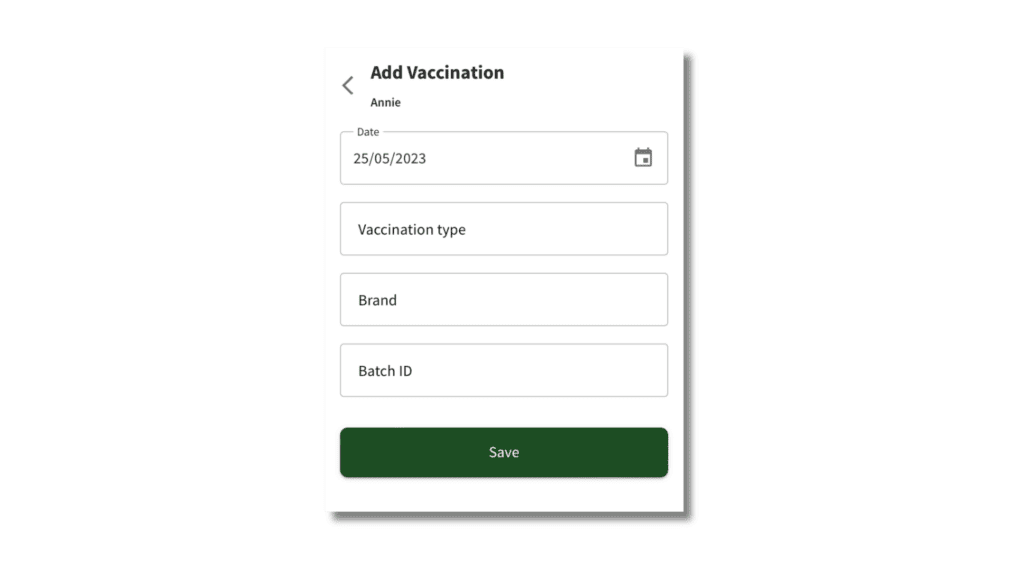
5. Tap Save to save changes.
All previously logged vaccinations can be viewed by opening up a dog’s profile, switching to Records and selecting Vaccinations.
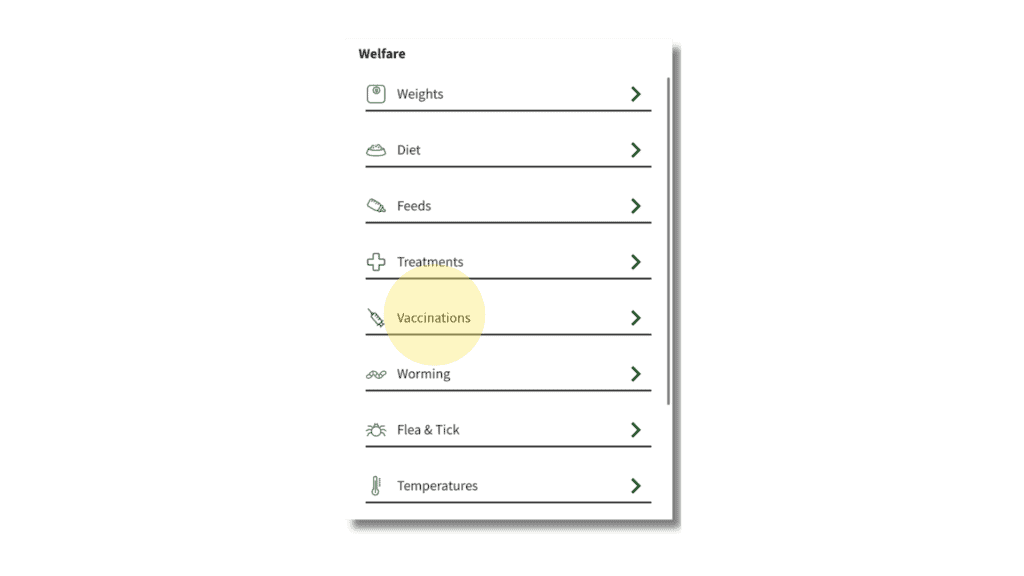
Add a worming treatment #
- Open the dog profile you wish to add a worming treatment record to.
- Tap
 .
. - Select Wormings.
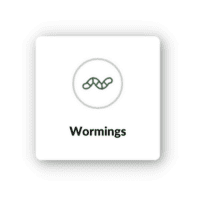
4. From here, you add details of the worming treatment, including date, time, type, brand, unit and dosage.
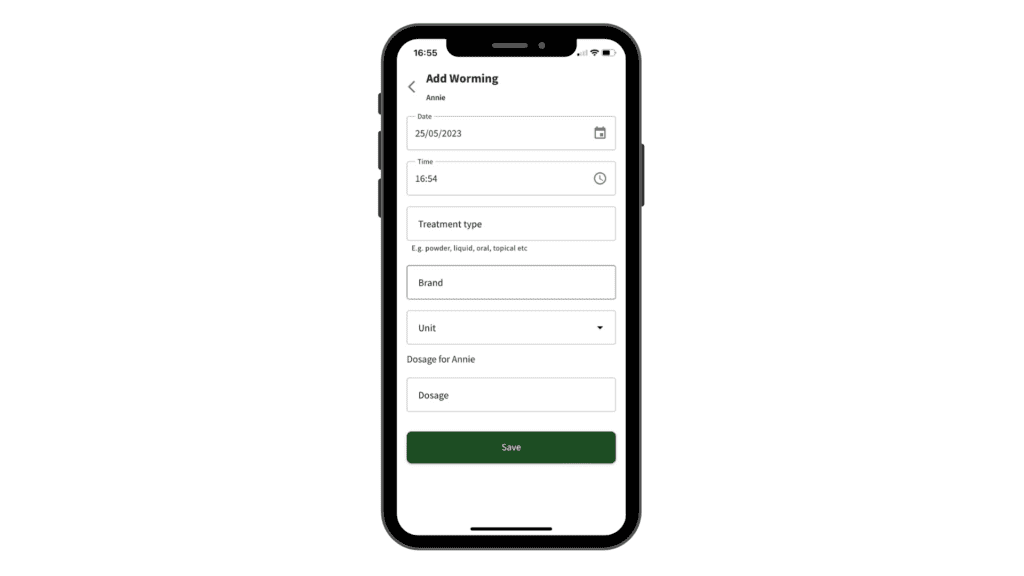
5. Tap Save to save changes.
All previously logged worming treatments can be viewed by opening up a dog’s profile, switching to Records and selecting Wormings.
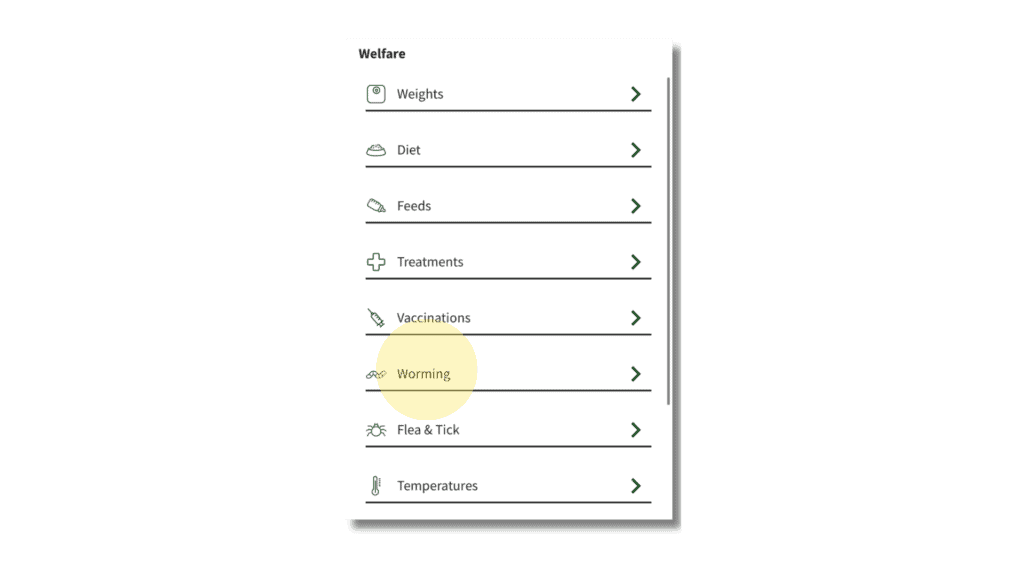
Add a flea/tick treatment #
- Open the dog profile you wish to add a worming treatment record to.
- Tap
 .
. - Select Fleas.
- From here, you add details of the flea/tick treatment, including date, time, type, brand, unit and dosage.
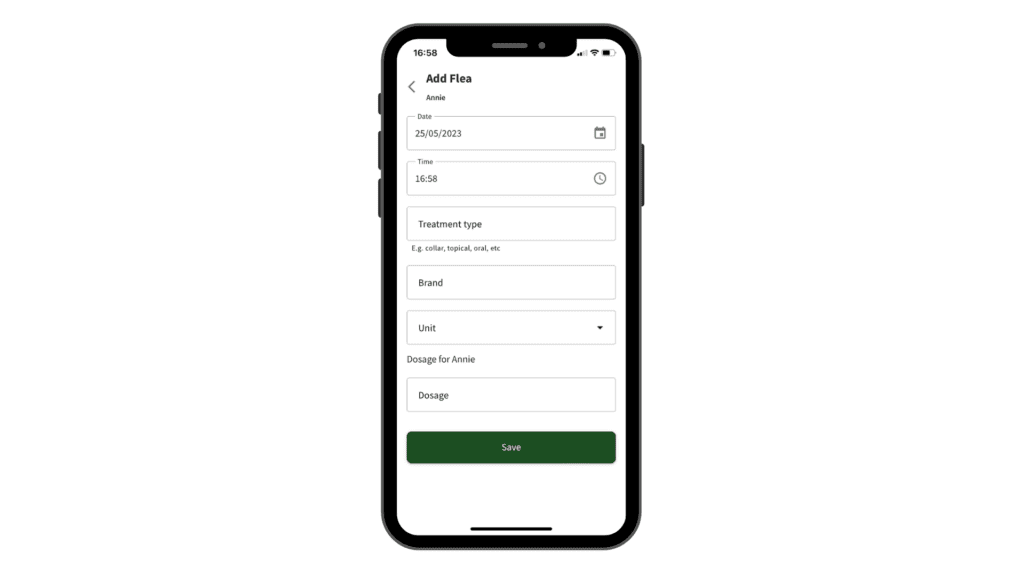
5. Tap Save to save changes.
All previously logged flea/tick treatments can be viewed by opening up a dog’s profile, switching to Records and selecting Fleas.
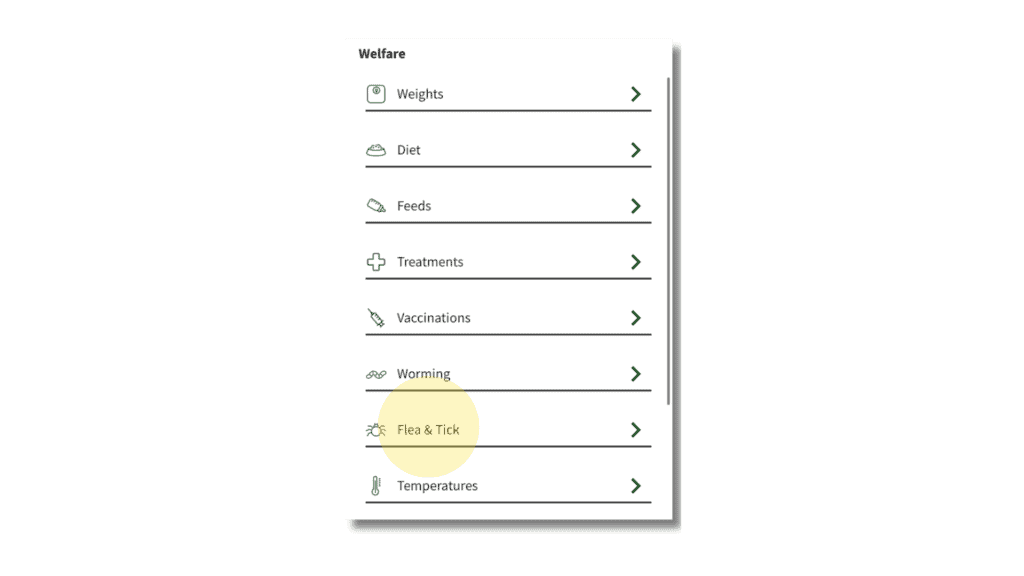
Add all other treatments #
- Open the dog profile you wish to add a worming treatment record to.
- Tap
 .
. - Select Treatment.

4. From here, you add details of the treatment, including date, time, type, brand, unit and dosage.
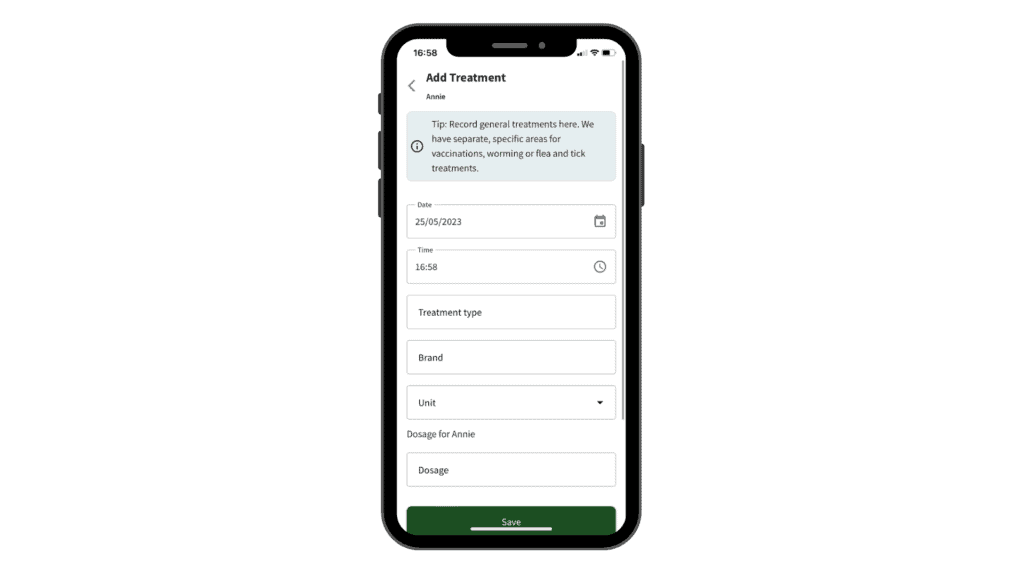
5. Tap Save to save changes.
All previously logged treatments can be viewed by opening up a dog’s profile, switching to Records and selecting Treatments.