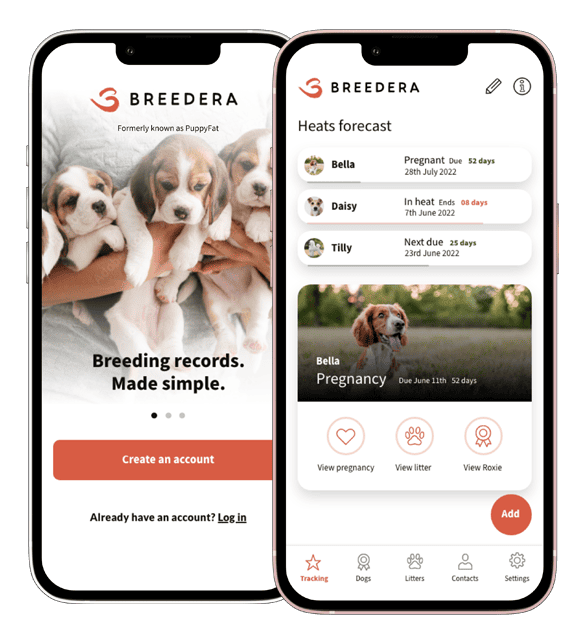Did you know that you can simply switch to our Free plan anytime without losing access to your saved records? You can keep your Free Breedera account open forever and look back on your records at any time in the future.
If you’d like to permanently delete your Breedera account, we’d be very sorry to see you go. Please let us know if there’s anything that could be improved.
Delete your Breedera account via the app #
- Open Breedera and go to Settings.
- Select Delete account.
- Tap Delete.
Warning
This action cannot be undone, and your data and records will be permanently deleted. We recommend keeping your account open, and switching to our free plan. Or, if you do wish to completely delete your account, we recommend exporting your records to PDF first.
Delete your Breedera account via customer support #
If you can no longer access the app, or if you’d prefer us to delete your account for you; we’re here to help.
- Contact Breedera Support.
- On the contact email, provide your Breedera account email address and state clearly that you wish to delete your Breedera account permanently.
- Within 24-48 hours, a member of our support team will send a confirmation email to the account email address provided, to ensure that the request is genuine.
- When you receive the confirmation email from our team, reply to the email to confirm the request is genuine. We will then permanently delete your account within 30 days of your request.