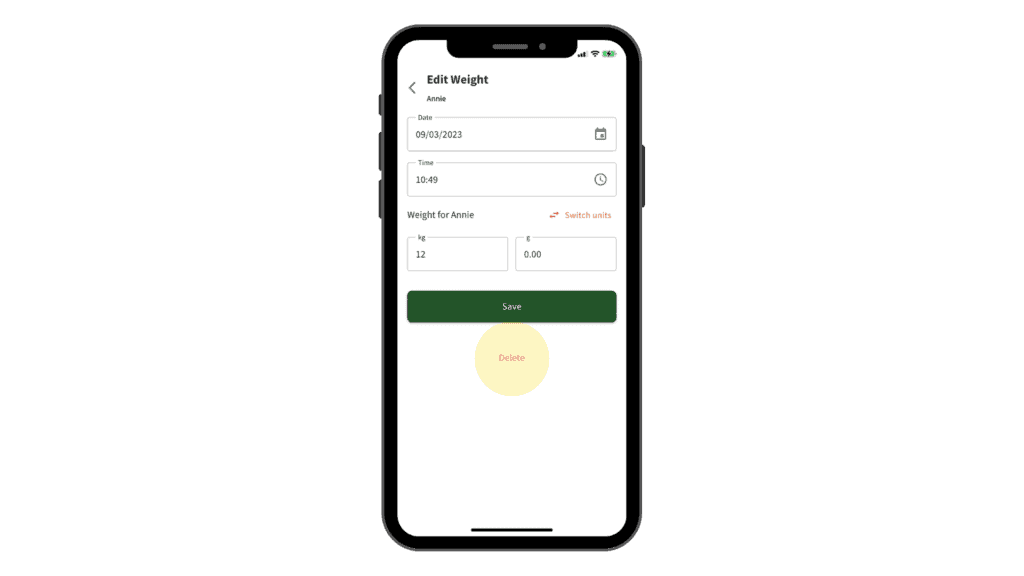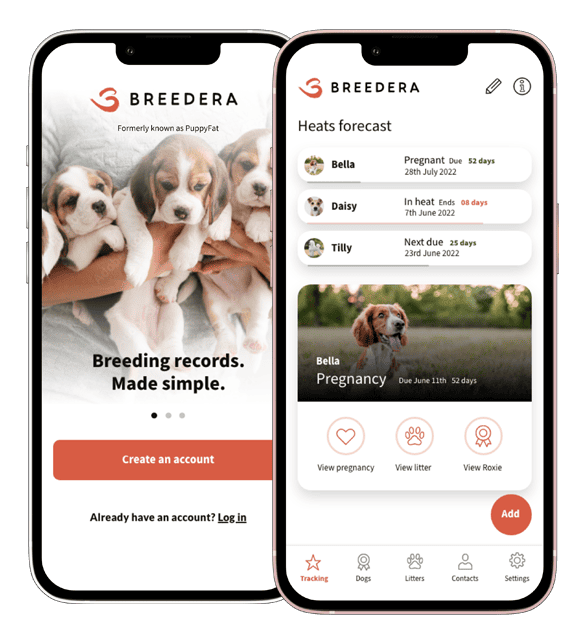Made a mistake? You can easily delete individual records, such as a weight, treatment or feed from the Breedera app.
- Go to Dogs and select the dog from who you want to delete a record.
- Switch from Profile to Records.
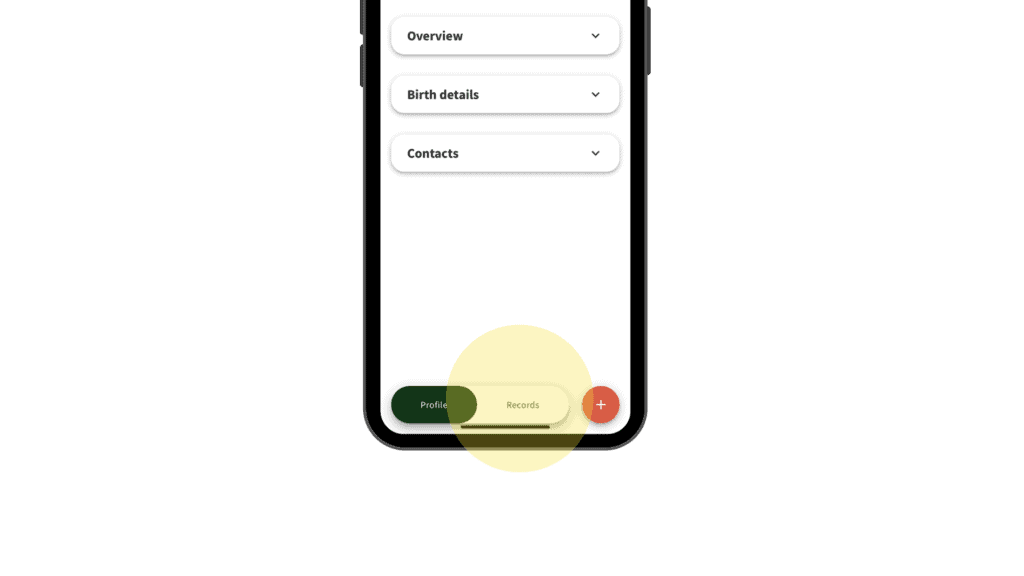
3. Select the record type. For example, Weights. All your previous records will appear here.
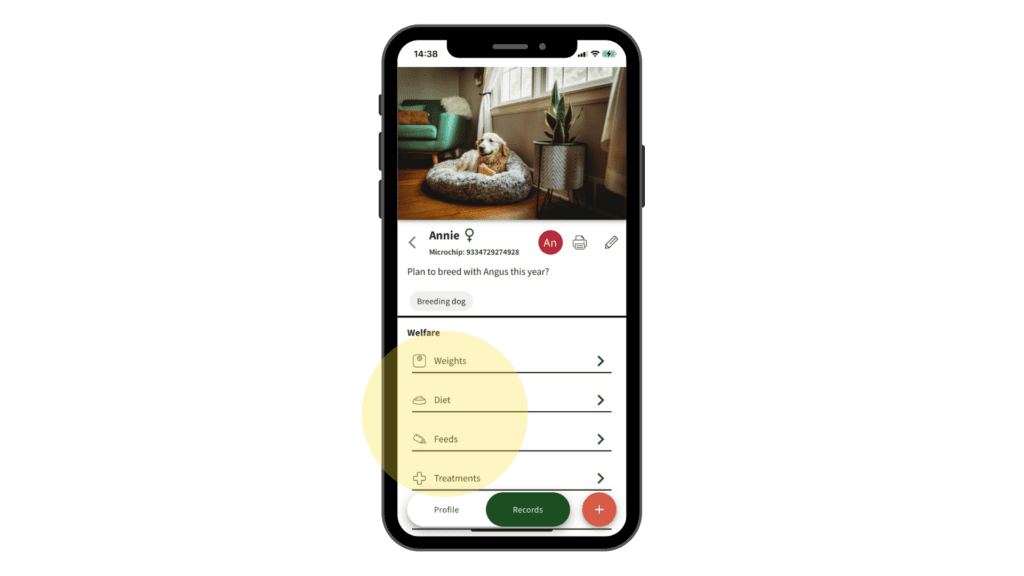
4. Tap the record you wish to delete.
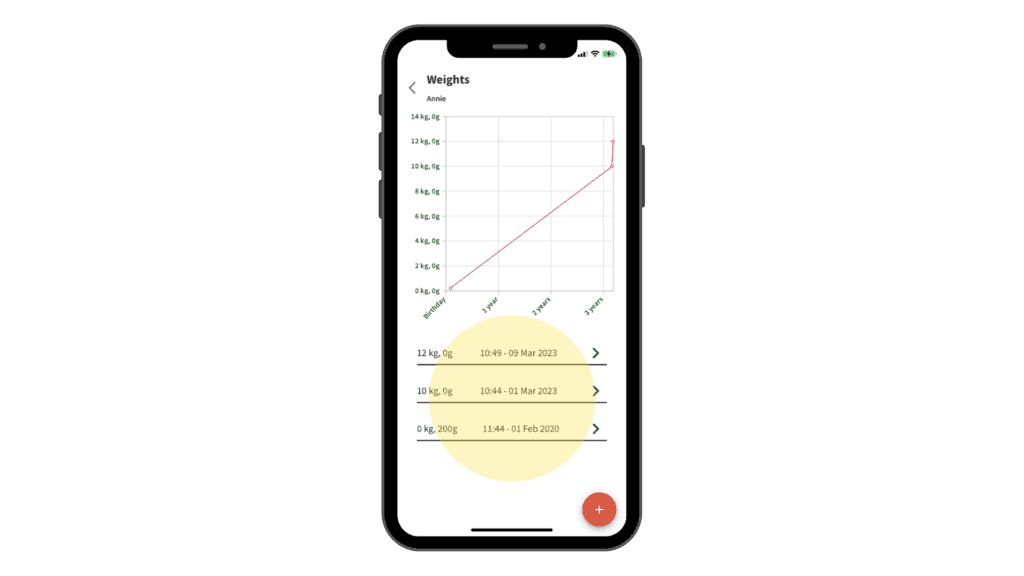
- Select Delete to remove this record.
- You will be prompted to confirm that you definitely wish to delete this record. This action cannot be undone.