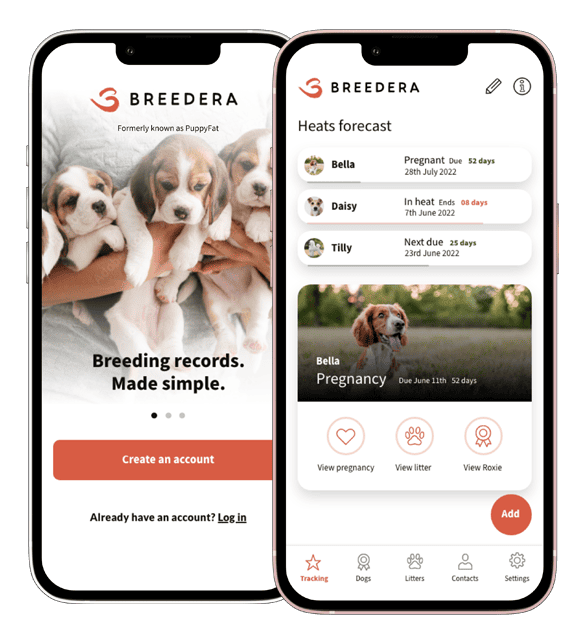With Breedera you can generate, export, print and share charts and reports about the health and wellbeing of your dogs.
Once you start populating your dog profiles and adding records, you can instantly share the most important information with vets, licensing bodies, puppy families and other breeders.
Export records to PDF #
Export all your records at any time to PDF ready to print and share with vets, licensing bodies, puppy families and other breeders.
- Go to Dogs and select the dog you want to export records for.
- Select the printer icon.
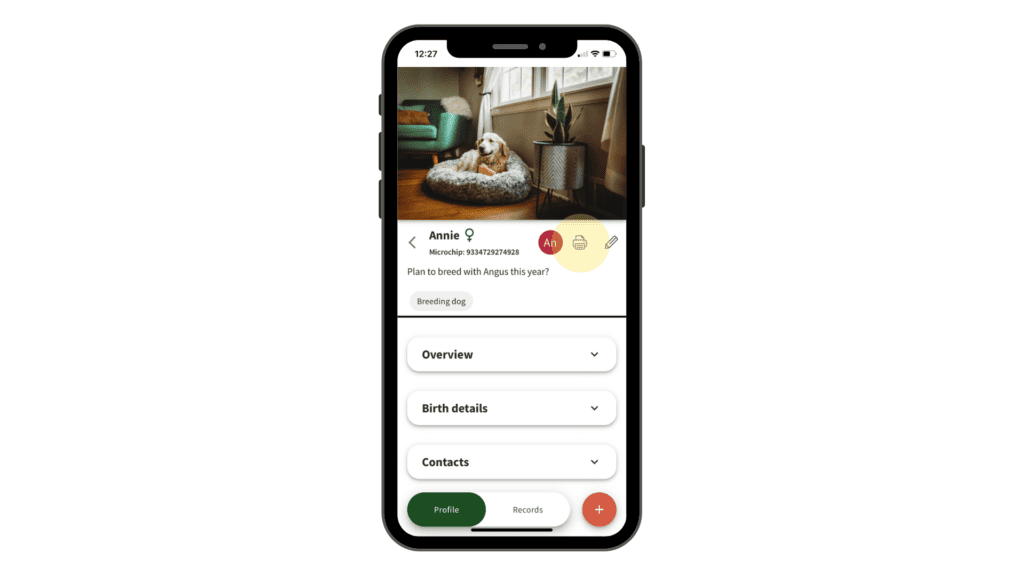
3. Toggle on/off the records that you wish to include/exclude in the PDF report.
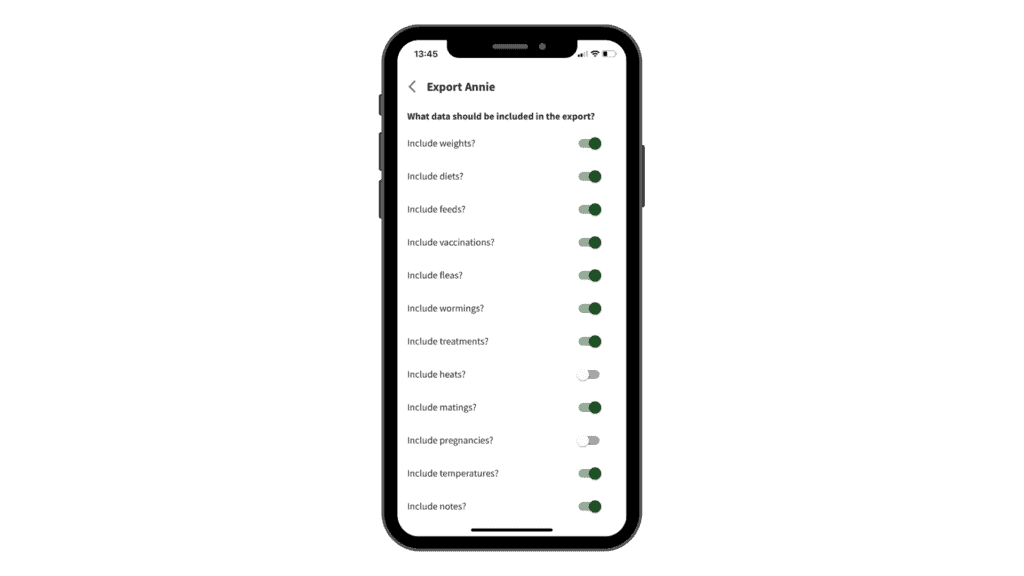
Tip
You need to have at least one entry for any record you wish to export.
4. Tap Save to start generating the PDF.
5. You’ll then be presented with multiple sharing options, allowing you to share, save or print your PDF report.
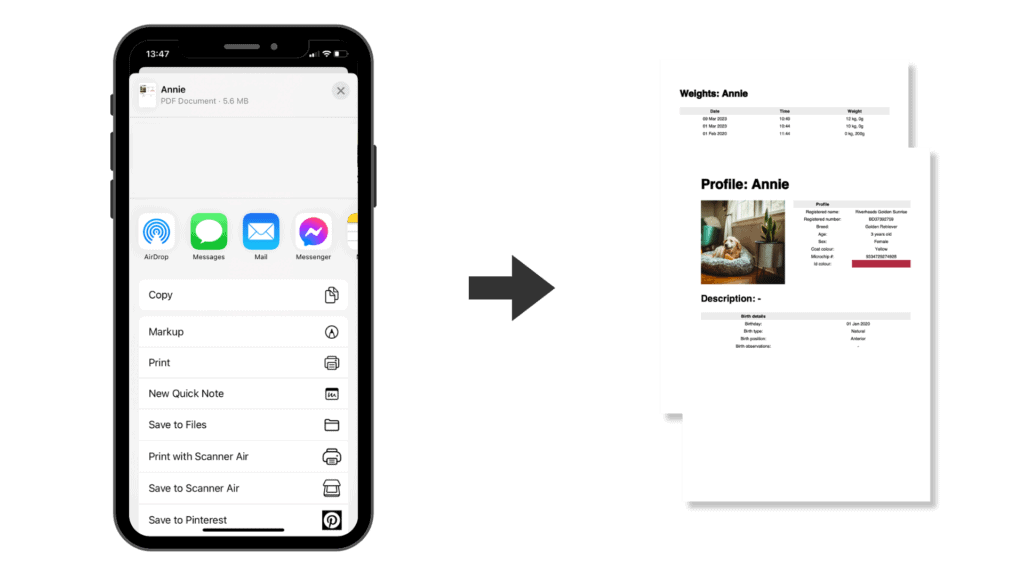
Generate a litter growth chart #
Once you’ve added two or more puppy weights, you can generate an interactive litter growth chart.
- Go to Litters and select the litter you wish to generate a weight chart for.
- Switch from Dogs to Growth.
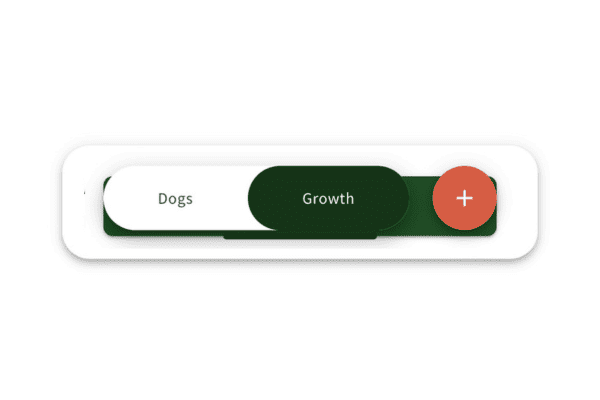
3. From here, you’ll be able to see an interactive chart of your litter’s growth.
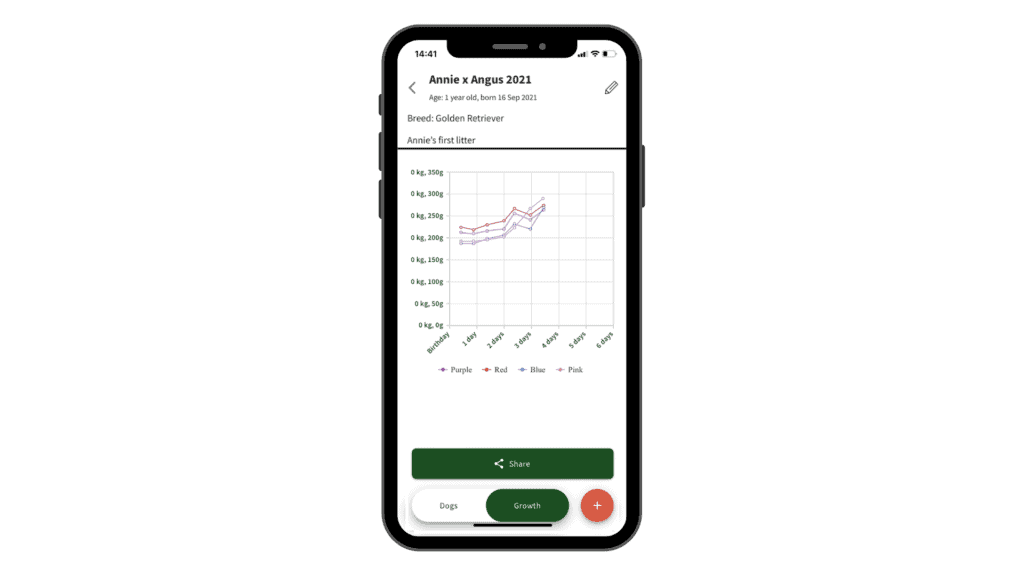
Tip
You can select and compare different puppies from your litter by tapping their names below the chart.
Share puppy growth chart #
- Generate a litter growth chart.
- Tap Share to open multiple sharing options, allowing you to share, save or print a PDF of your chart.
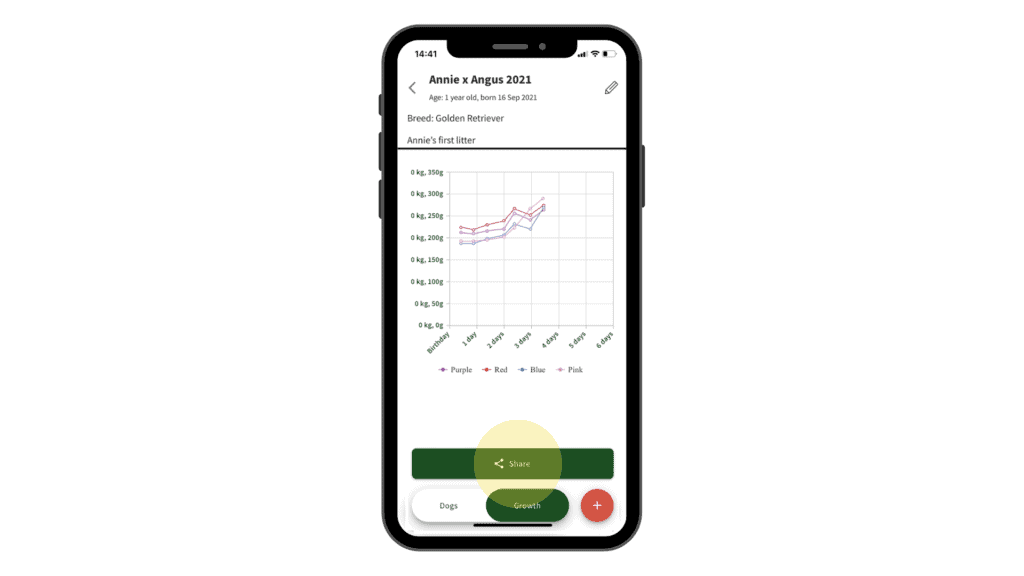
Generate a growth chart for one dog #
Once you’ve added two or more weights for a dog, you can generate an interactive growth chart.
- Go to Dogs and select the dog you wish to generate a weight chart for.
- Switch from Profile to Records.
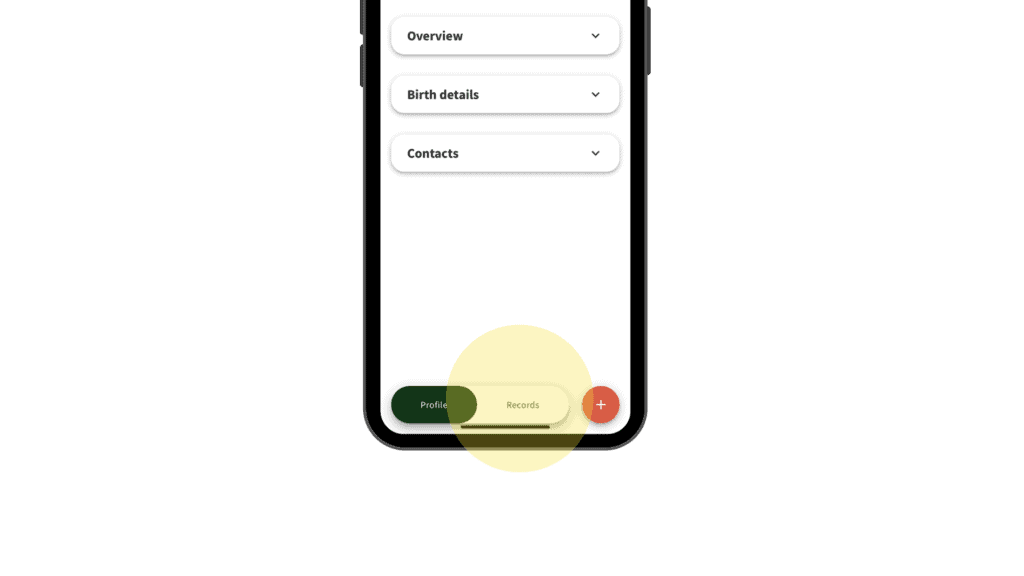
- Select Weights. If two or more weights have been added, a weight chart will automatically be generated. See Add a weight.