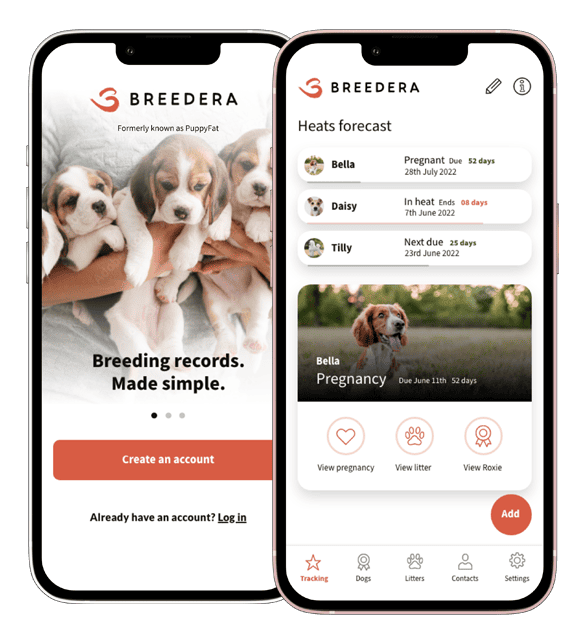Keeping track of your dogs’ diets helps you monitor their health and is essential if you need to share details with your vet or new puppy families.
With Breedera, you can create a regular routine for each dog, and log one-off feeds/supplements too.
Diets in Breedera #
You can use Diets in Breedera to create a regular feeding routine.
Create a diet routine #
- Go to Dogs and select the dog you wish to create a regular diet routine for.
- Tap
 and select Diets.
and select Diets.

3. From here, you can add the date you started feeding your dog this diet, details of the food type/amount and frequency and any additional notes.
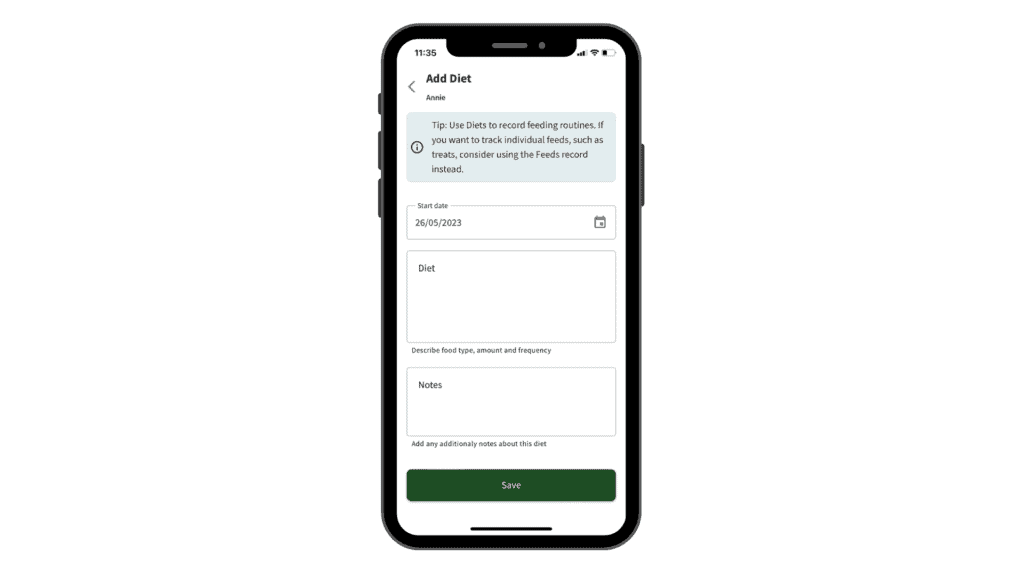
4. Tap Save to save changes.
All diets can be viewed in your dog’s records.
Feeds #
You can add details of a one-off feed or supplement with the Feeds record.
- Go to Dogs and select the dog you wish to add a one-off feed for.
- Tap
 and select Feeds.
and select Feeds.

3. From here, you can add details about the feed, such as the date, type, brand, unit and quantity.
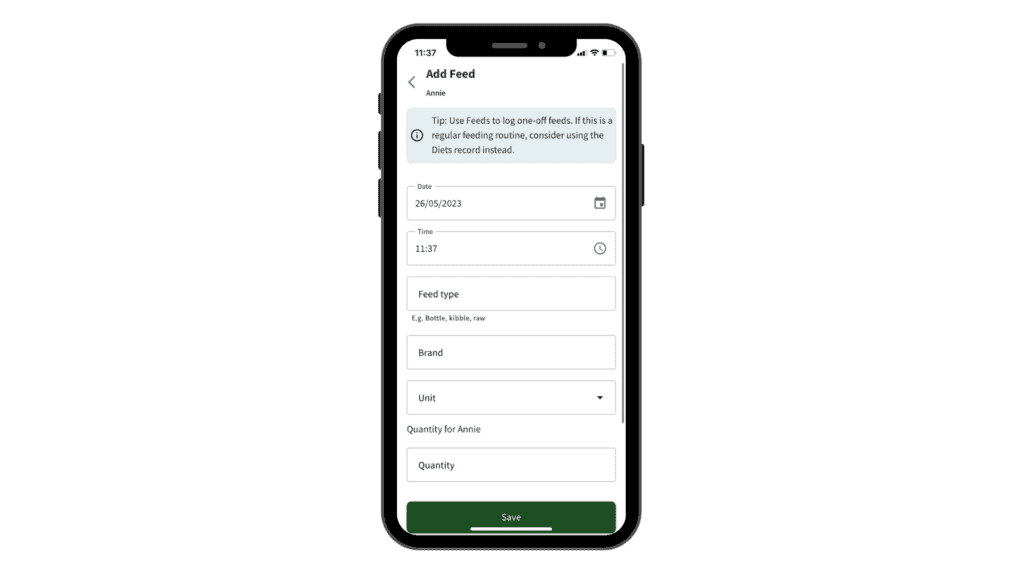
4. Tap Save to save changes.
All feeds can be viewed in your dog’s records.