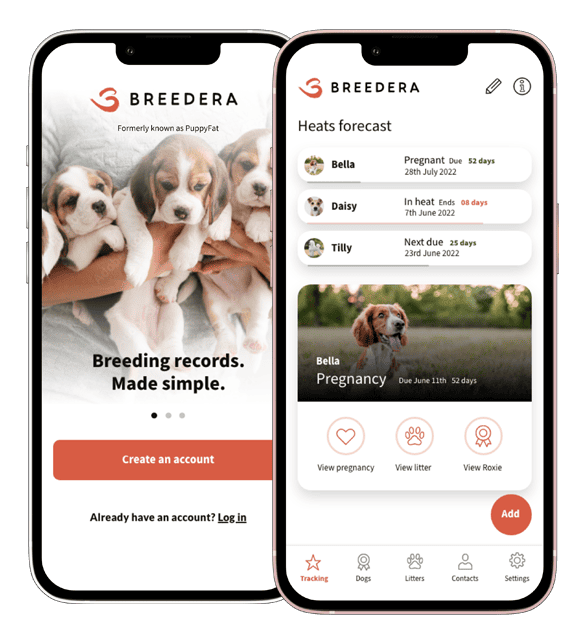Tagging a dog as “Retired” in Breedera means their profile no longer appears in your Dogs list by default, but their records and details are forever stored in the app.
You can always go back and view the records and photos of dogs that have been retired by using the filter options in Dogs.
- Go to Dogs and select the dog who has retired from breeding.
- Tap Edit
 .
.
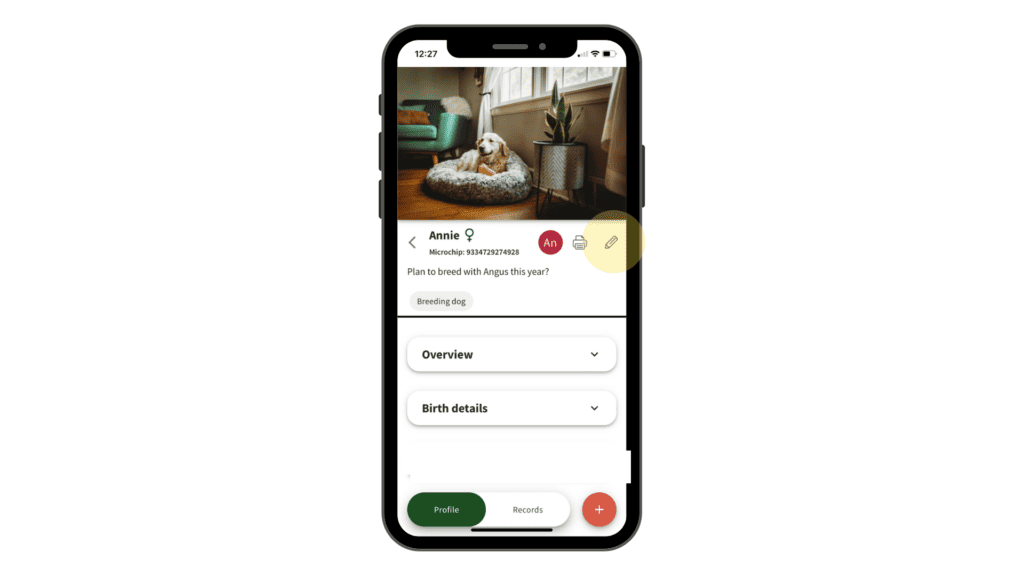
3. Tap the Retired toggle.
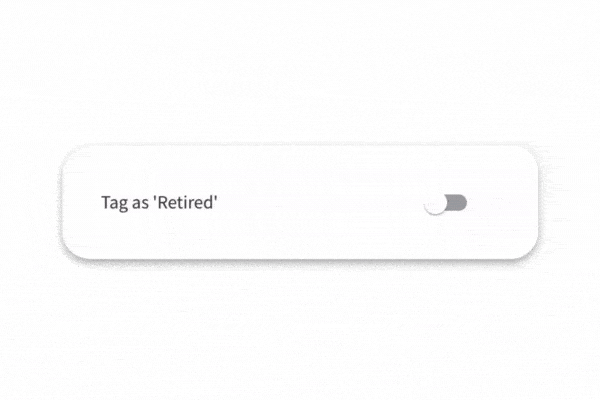
4. Tap Save to save this update.
Phew!
You can always go back and view the records and photos of dogs that have retired from breeding by using the filter options in Dogs.