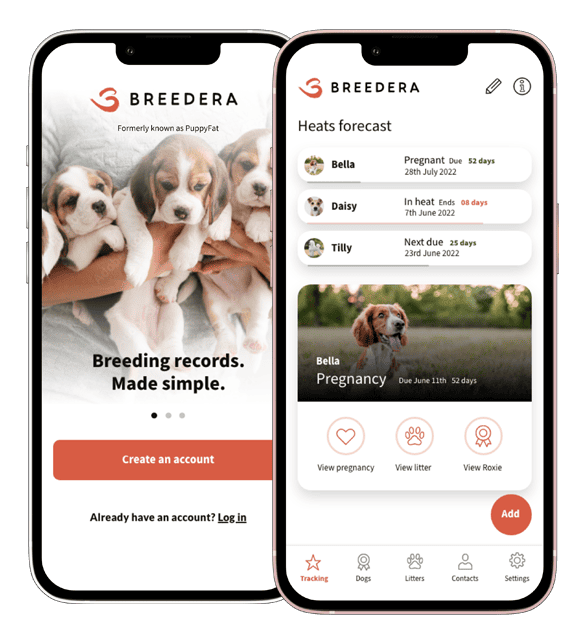Focus more time on your bitch by reducing the hours spent calculating heats, whelp dates and recording mating and health records.
With Breedera, you can estimate and track her heat cycles so you never miss an important date again. When the time comes, you can create detailed records of any matings, whether natural or artificial insemination, with tie dates, notes and an estimated whelp date.
Heat cycles in Breedera #
Start tracking heat cycles in Breedera #
Note
You must already have a profile set up for the dog you’re adding a record to.
- Go to Dogs and select the dog you wish to add a heat cycle for.
- Tap
 to add a record and choose Heat Cycle.
to add a record and choose Heat Cycle.
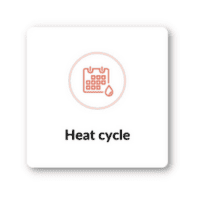
3. From here, you can add the details of her heat, including start and end dates, ovulation dates and any matings and pregnancies that have occurred within this heat cycle.
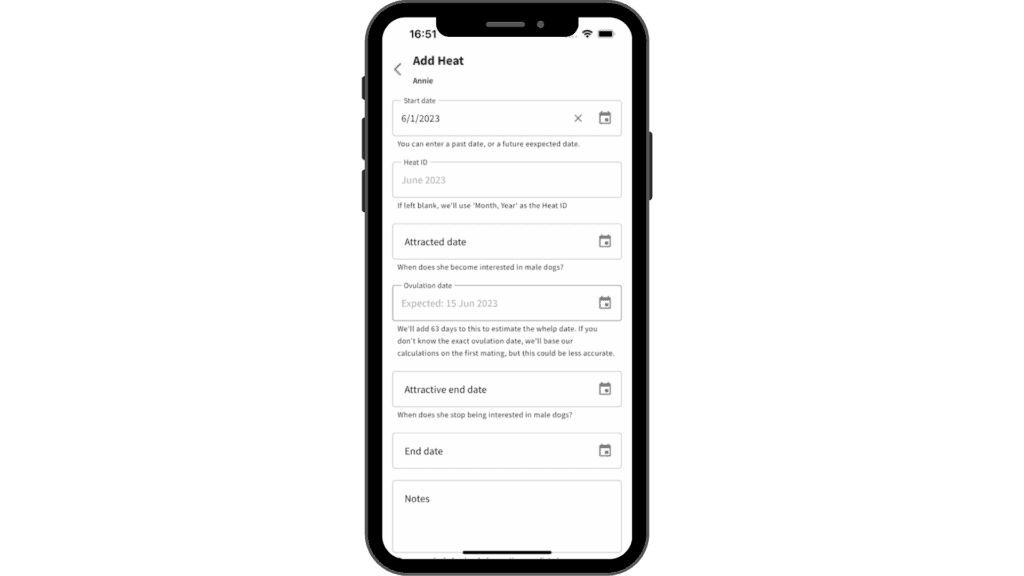
Phew!
Countdowns to upcoming or current heat cycles appear on your Breedera Dashboard.
View and forecast her next heat cycle. #
With Breedera, you can plan ahead by forecasting your bitch’s future heat cycles and estimating potential mating and whelping dates.
Once you log two or more heat cycles in the app, Breedera forecasts an estimated start date, ovulation date and potential whelp date for her next heat.
- Open the profile of the dog you wish to forecast the heat cycle of.
- Switch to Records.
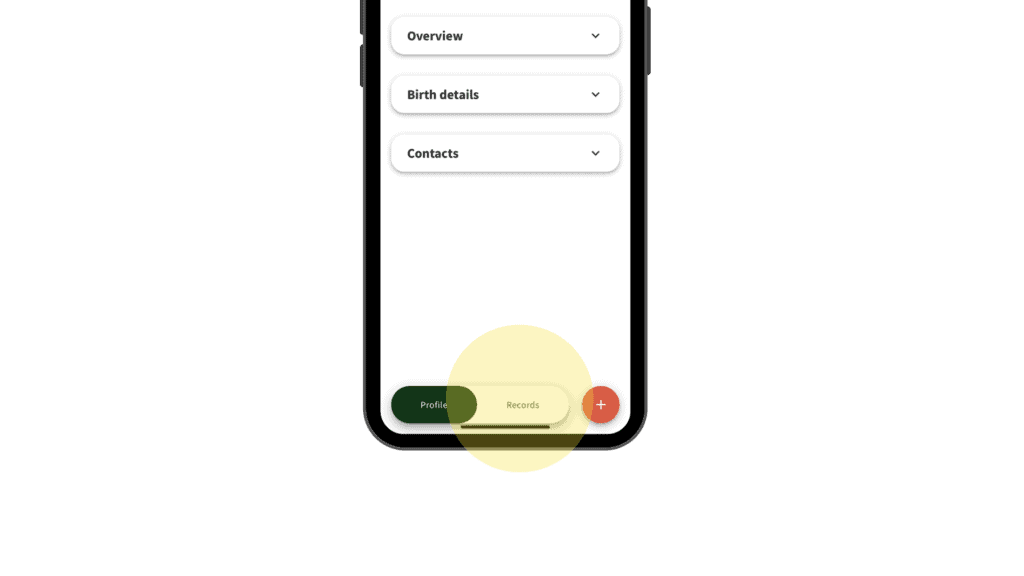
3. Tap Heat cycles.
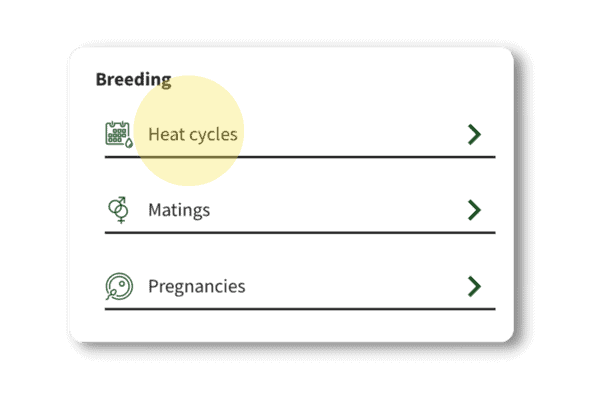
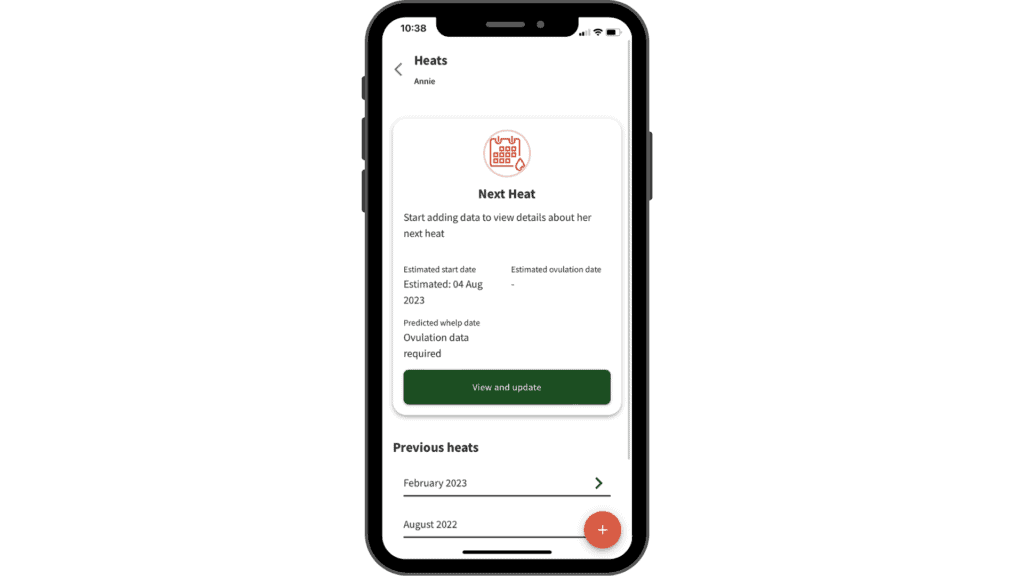
4. Countdowns to any upcoming heats also appear on your Breedera Dashboard.
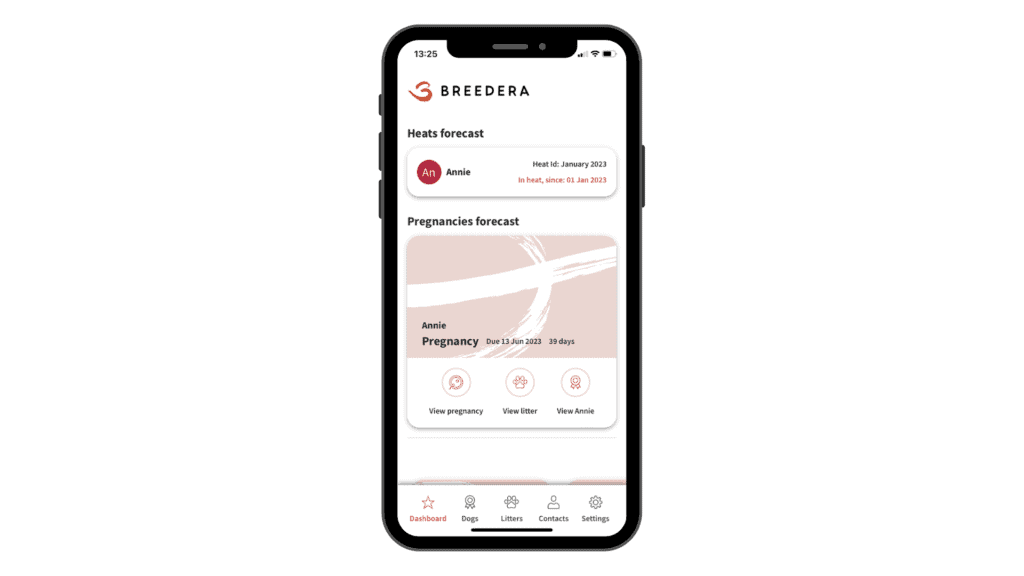
Add a mating to a heat cycle #
- Go to Dogs and select a dog to add a mating to.
- Switch from Profile to Records.
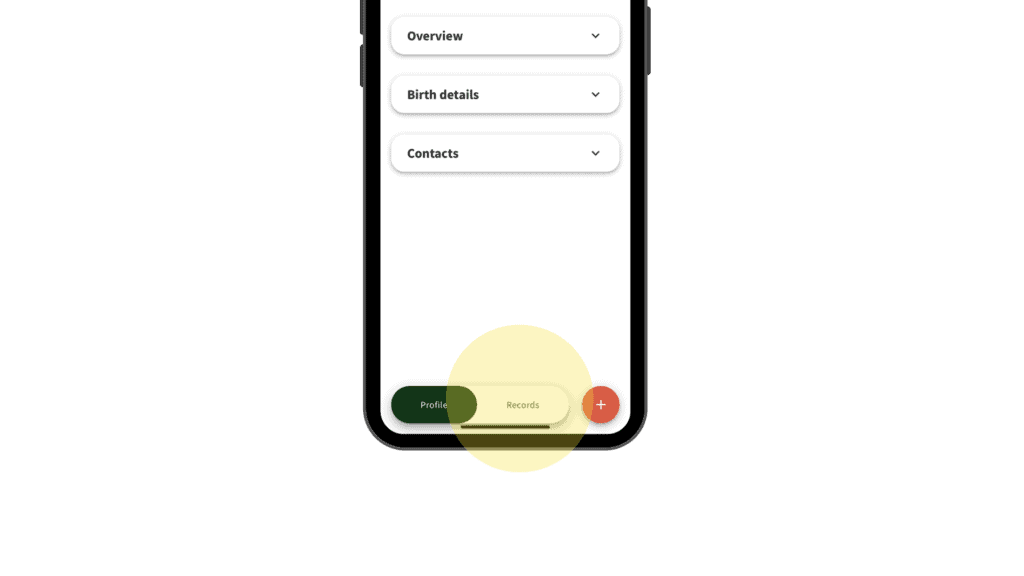
3. Select Heat cycle.
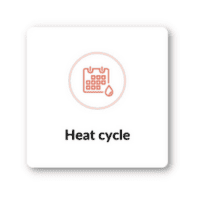
4. Select the heat cycle you wish to add a mating to or add a new heat cycle.
5. Under Matings select Add mating.
6. From here, you can add the details of her mating, including the date, time, partner, tie duration and insemination type.
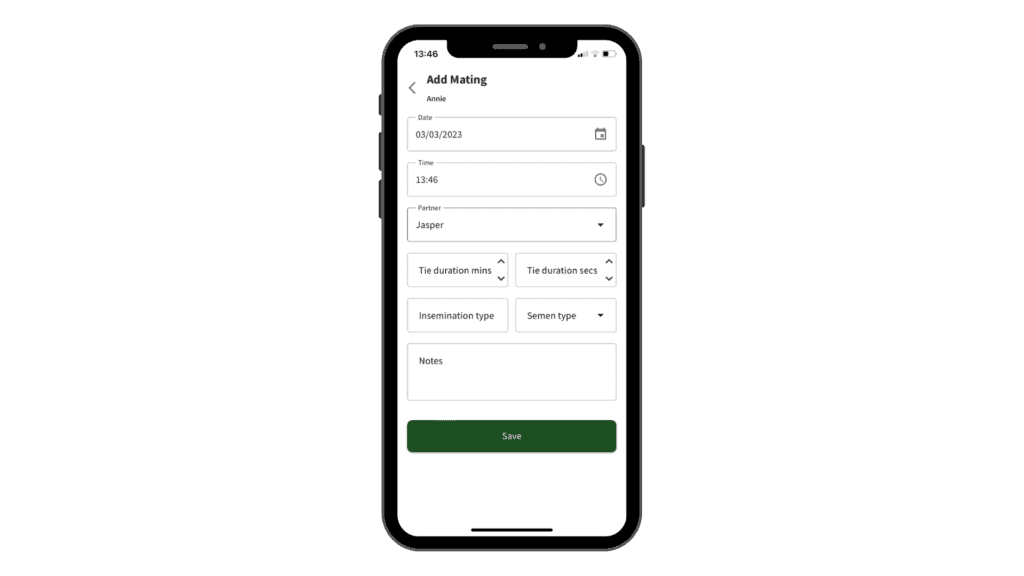
All her previous matings appear under Records > Matings.
Phew!
Any matings recorded during a heat will be automatically linked to that heat.
Add a pregnancy to a heat cycle #
- Add a mating to a heat cycle.
- Select Create pregnancy record.
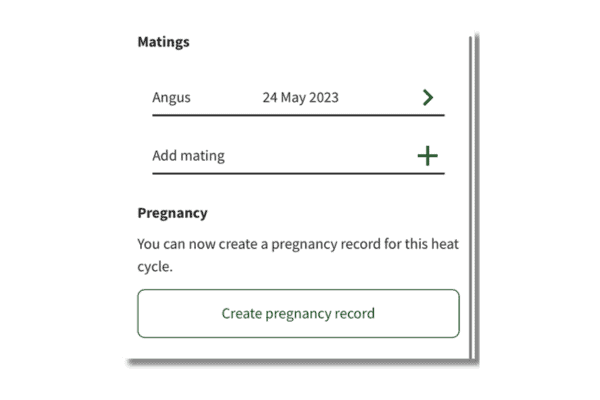
3. Tap Edit pregnancy to add further details for this pregnancy.
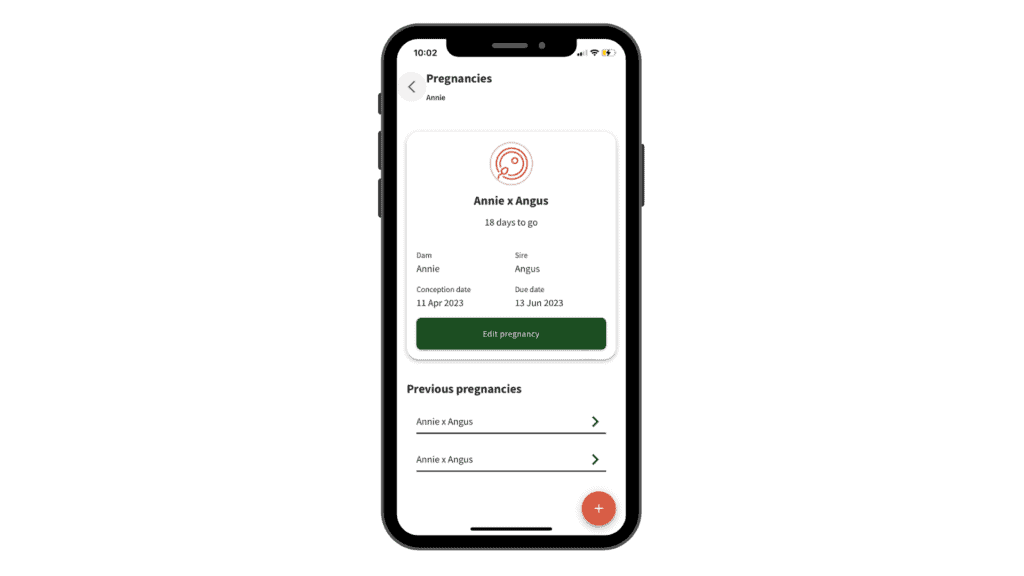
4. Add/amend details about the pregnancy and tap Save to save changes.
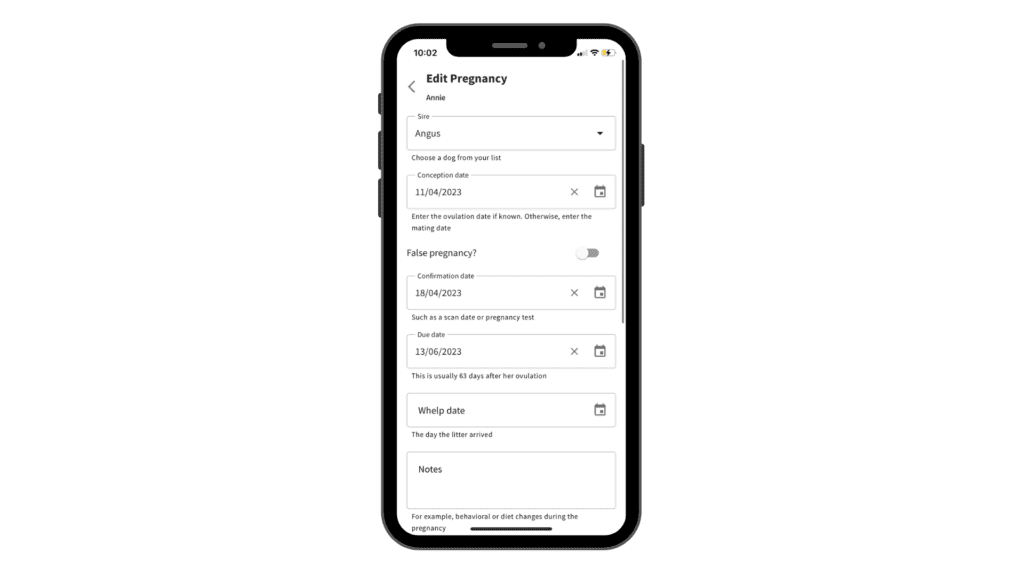
5. A pregnancy countdown will appear on your Breedera Dashboard.
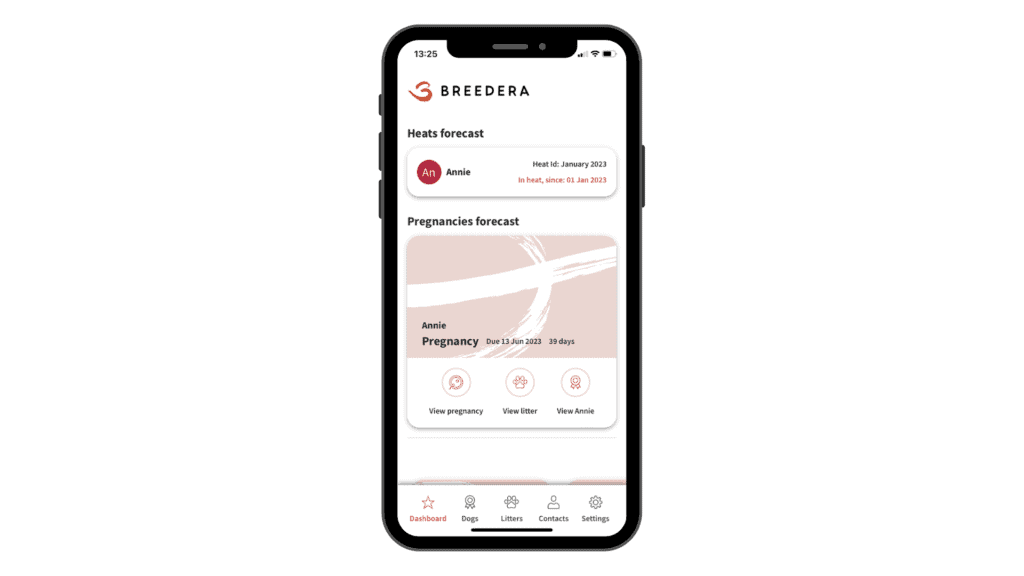
Matings in Breedera #
Log a mating in Breedera #
Note
You must already have a profile set up for the dog you’re adding a record to.
- Go to Dogs and select the dog you wish to add a mating for.
- Tap
 to add a record and choose Mating.
to add a record and choose Mating.

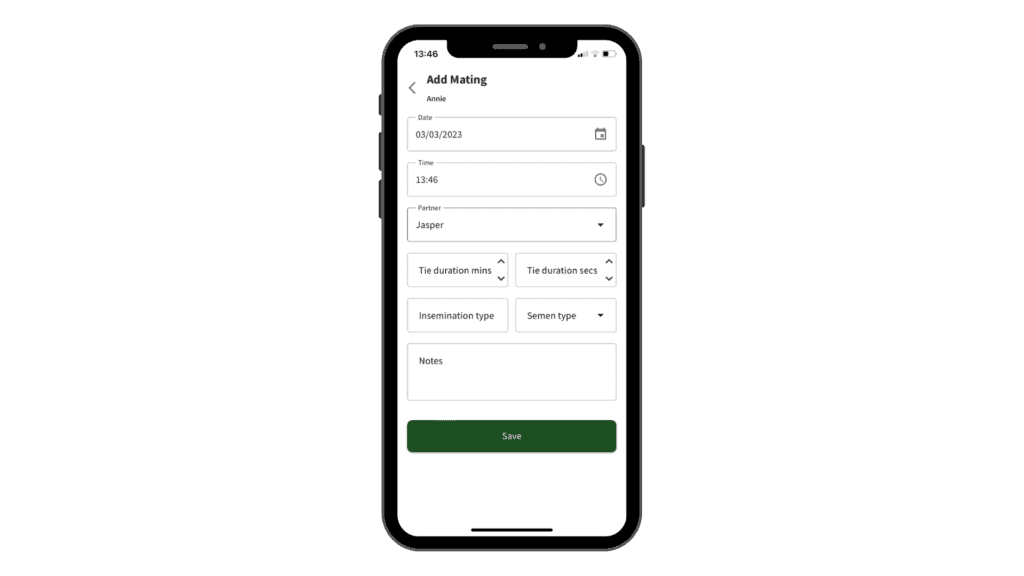
Track a pregnancy in Breedera #
- Go to Dogs and select the dog you wish to add a pregnancy for.
- Tap
 to add a record and choose Pregnancy.
to add a record and choose Pregnancy.

3. From here you can add the details of the pregnancy, including the sire and conception date.
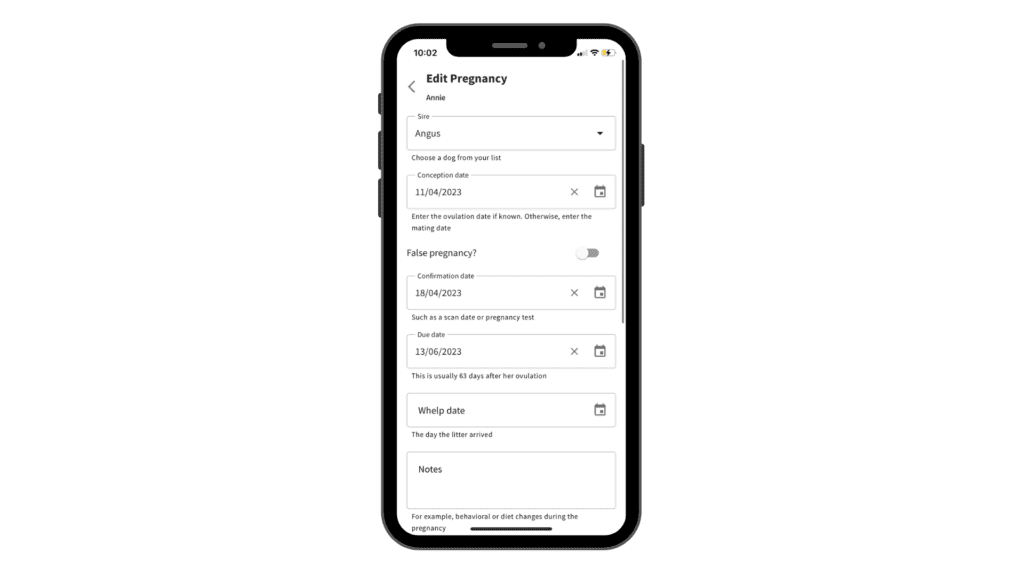
4. You can come back at any time during the pregnancy and add notes, temperatures and add details about the litter when the puppies are born.
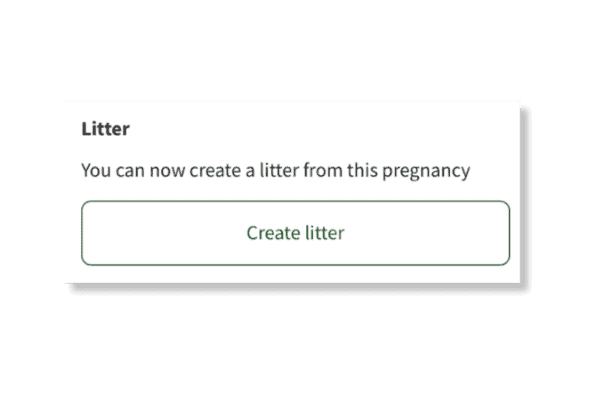
Tip
You can add a pregnancy to a heat cyle.to help you estimate a whelp date.