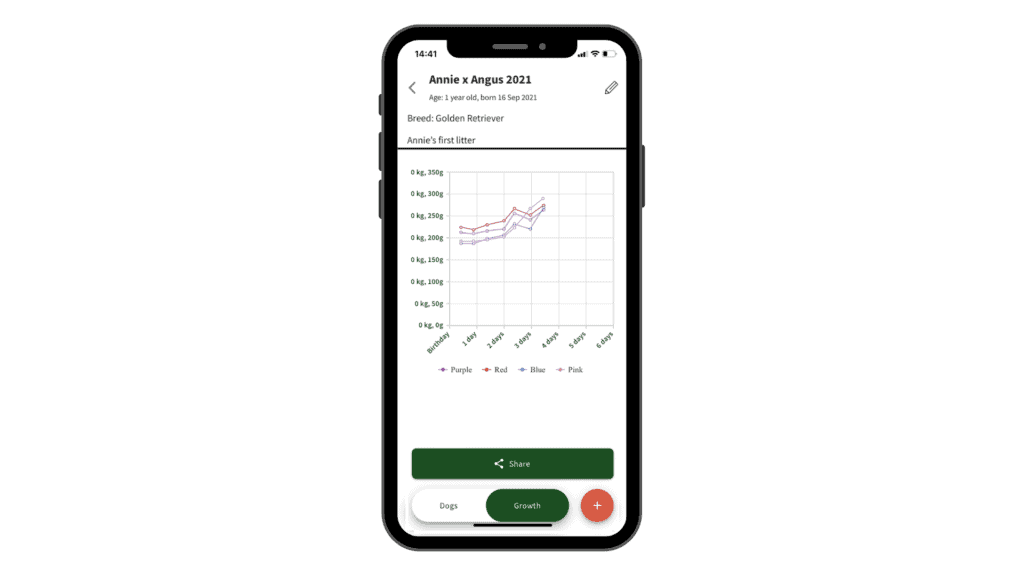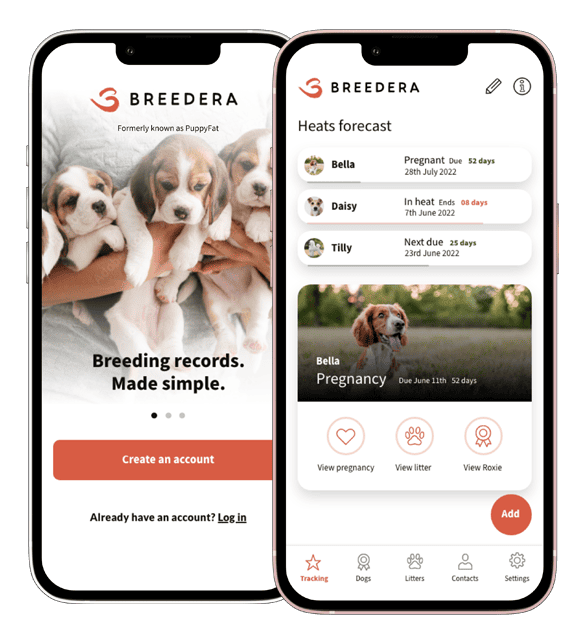Life is busy when you’ve got a litter on the ground. Raising puppies and keeping track of their growth is hands-on, so we’ve created tracking tools designed to make life easier when you’re logging records between cleaning up, feeding and playtime.
Breedera gives you the tools you need to track and monitor the health and growth of your new litter.
You can view all your litters in Litters.
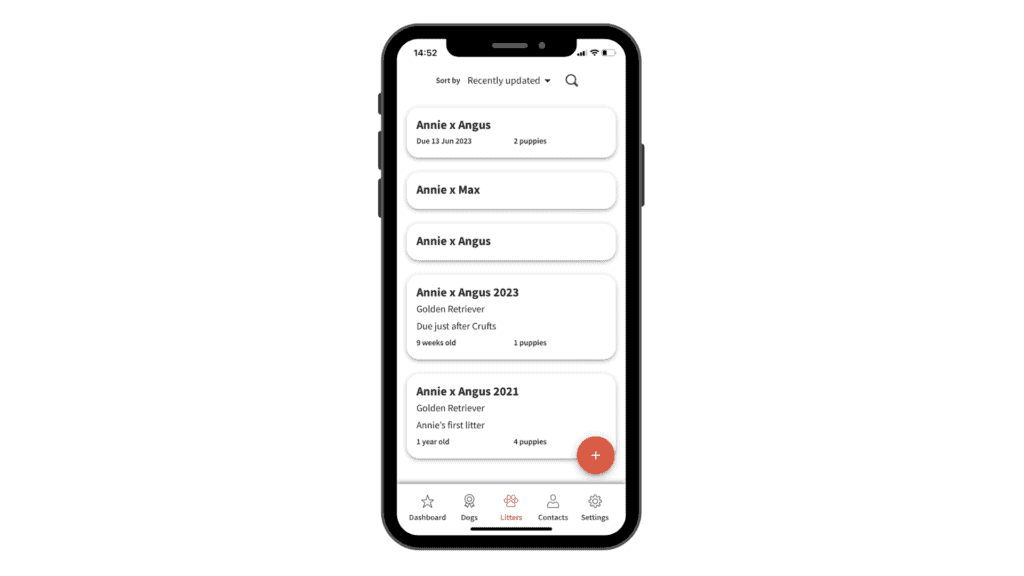
Add a new litter #
Quickly add a new litter #
Note
You need to add a basic profile for both your Dam and Sire before adding a new litter.
- Go to Litters and tap
 .
.
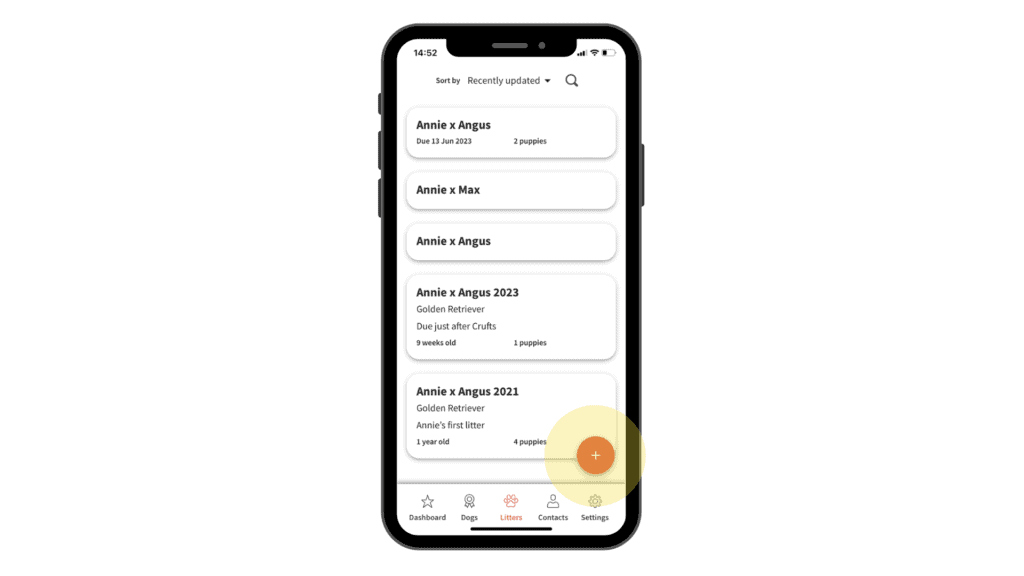
2. From here, you’re able to add the details of your new litter, including the whelp date, Dam and Sire and breed.
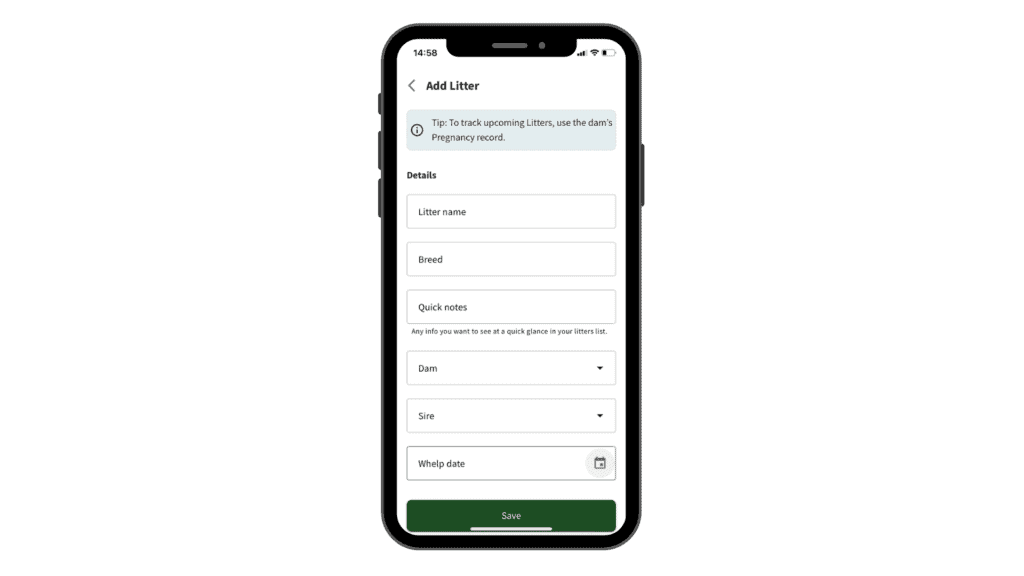
3. Tap Save to save this litter.
Add a litter to a pregnancy #
If you’ve already recorded a pregnancy in Breedera, you can add a litter to the pregnancy record.
- Open to your pregnant dam’s profile.
- Switch to Records.
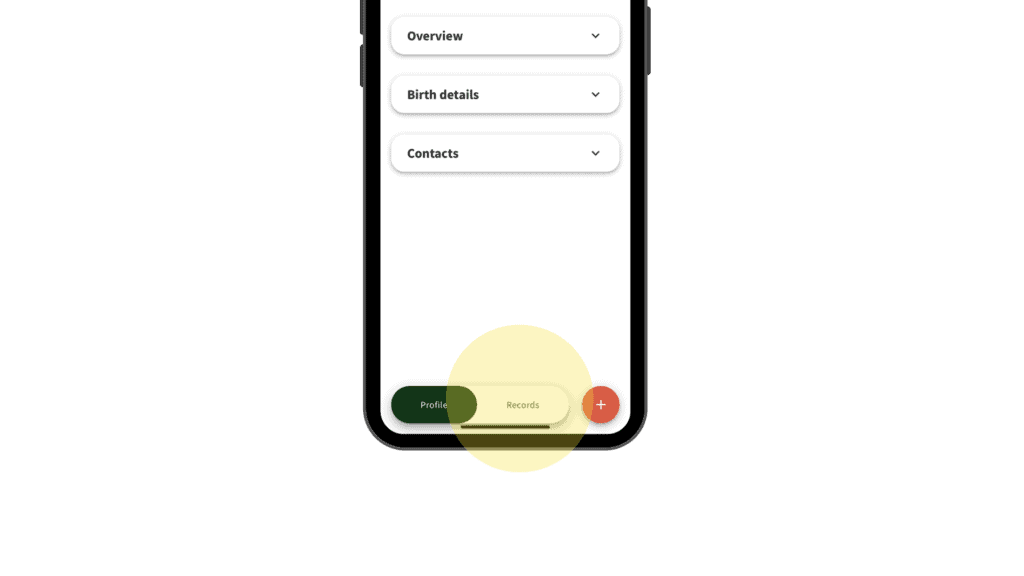
3. Open Pregnancies.
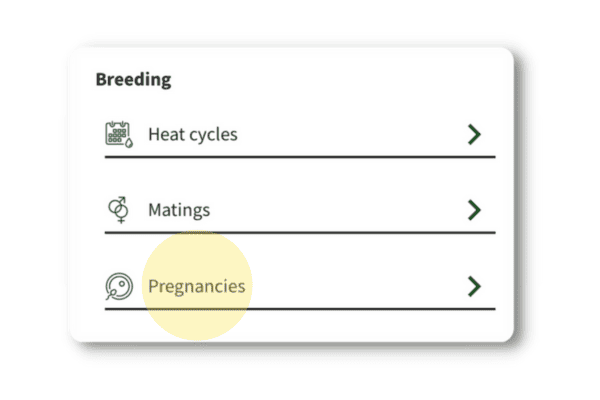
4. Tap Edit Pregnancy.
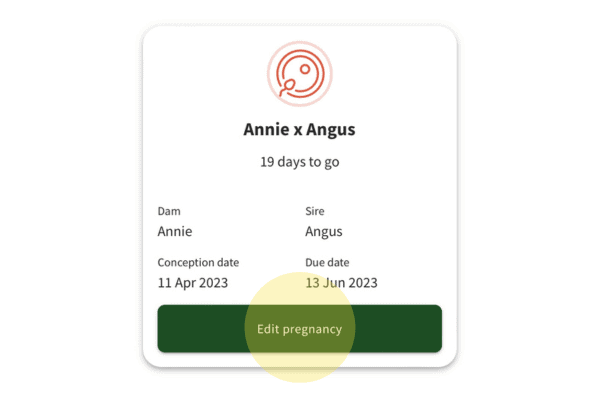
5. Tap Create litter.
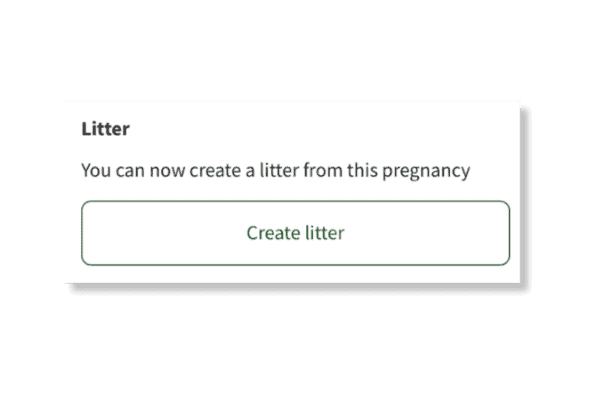
6. From here, you’re able to add the details of your new litter. The whelp date, Dam and Sire will be automatically pre-filled to save you time.
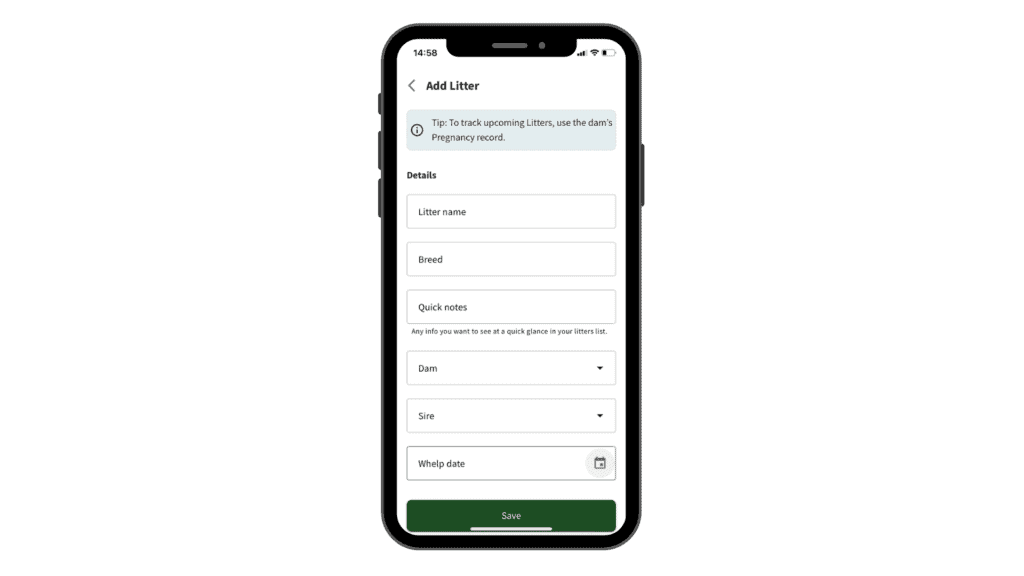
7. Tap Save to save this litter.
Add puppies to a litter #
- Go to Litters and tap on the litter you wish to add a puppy to.
- Tap
 .
. - Select Add new dog.
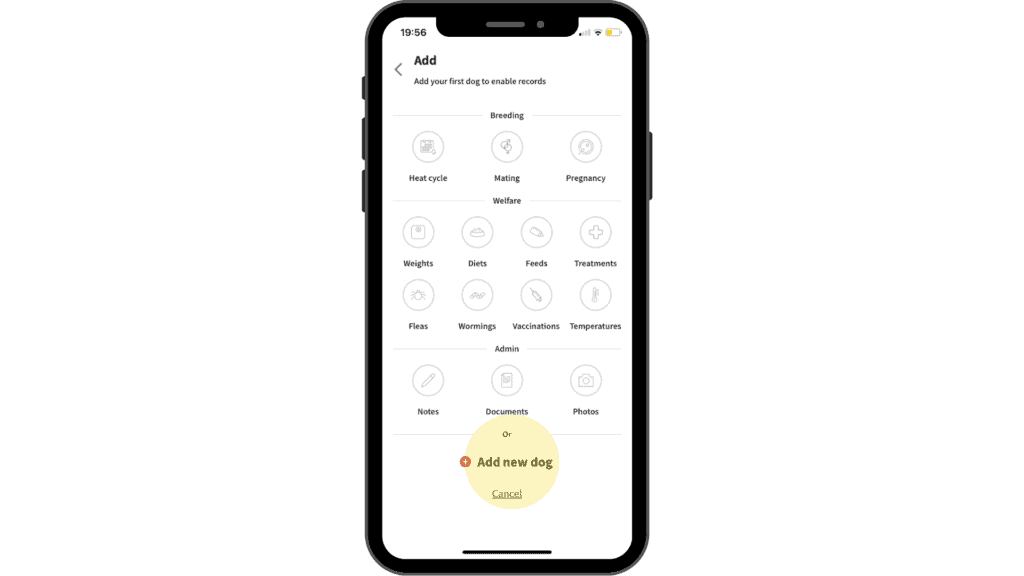
- From here, you can add the details of your new puppy in the same way as you Add a new dog.
- Tap Save to save this new dog.
Track puppy weights #
With Breedera, you can get a visual overview of your litter’s growth with interactive charts that allow you to view an individual puppy’s progress or compare the weights of the entire litter.
Add a puppy weight #
- Go to Litters and tap the litter of the puppy you wish to add a weight for.
- Tap
 .
. - Select Weights.

4. Choose the puppy you want to add a weight to (you can select multiple dogs to save time).
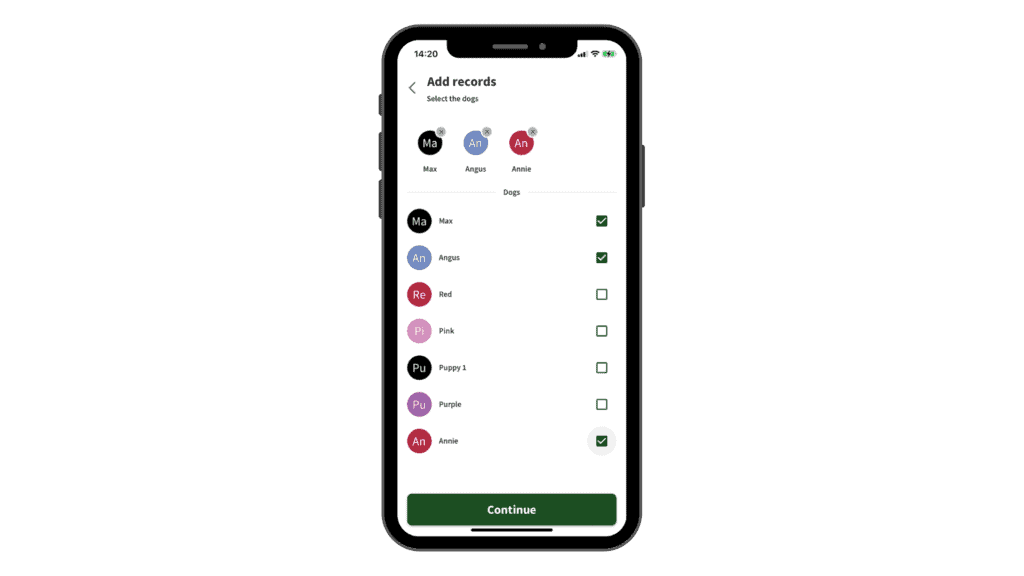
5. Add the details of the puppy weight, including the date, time and amount.
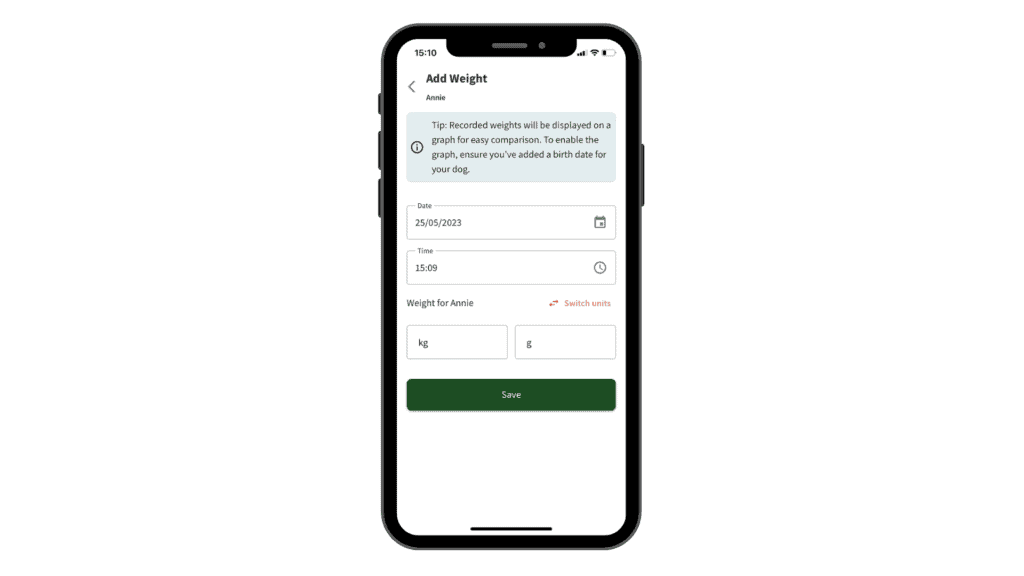
Phew!
When you add two or more puppy weights, you can create an interactive growth chart in Breedera.
Generate litter growth chart #
Once you have added two or more puppy weights, you can generate an interactive litter growth chart.
- Go to Litters and select the litter you wish to generate a weight chart for.
- Switch from Dogs to Growth.
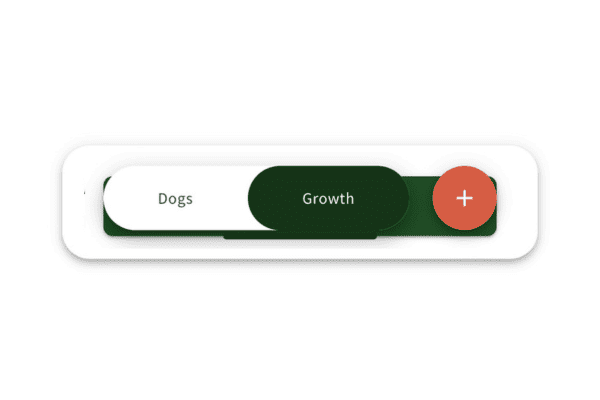
3. From here, you’ll be able to see an interactive chart of your litter’s growth.