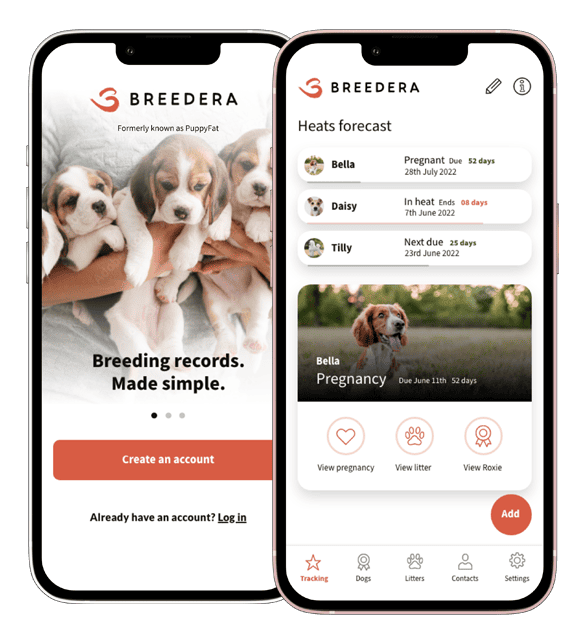Breedera allows you to store all your most important documents, certificates, photos and notes in one central place.
Documents in Breedera #
Store all your registration documents, health certificates, health test reports, vaccination certificates, pet passports and sales contracts for each dog in Breedera.
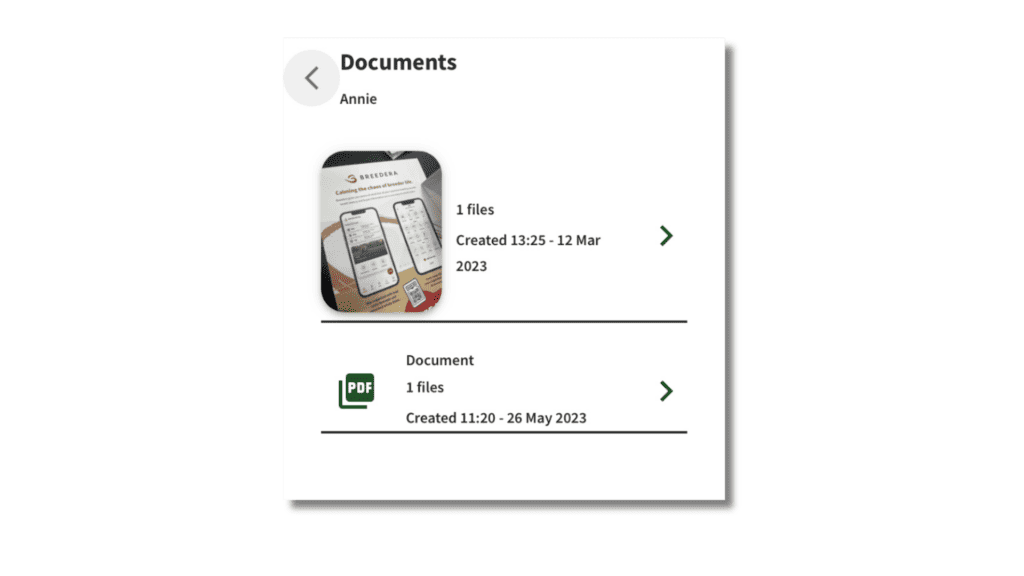
Add a new document in Breedera #
- Go to Dogs and select the dog you wish to document to.
- Tap
 and select Documents.
and select Documents.
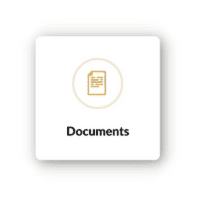
3. Select Tap to add a file.
4. Add a title and any supporting notes to the document (optional).
5. Tap Save.
View documents #
All previously saved documents can be accessed in the dog’s records.
- Go to Dogs and select the dog you wish to view the documents of.
- Switch to Records.
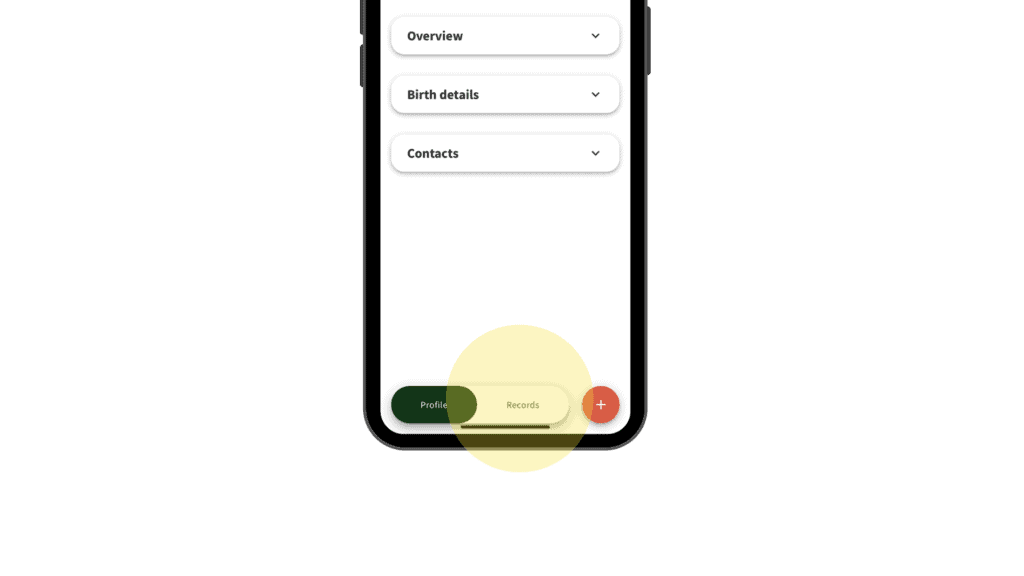
3. Select Documents.
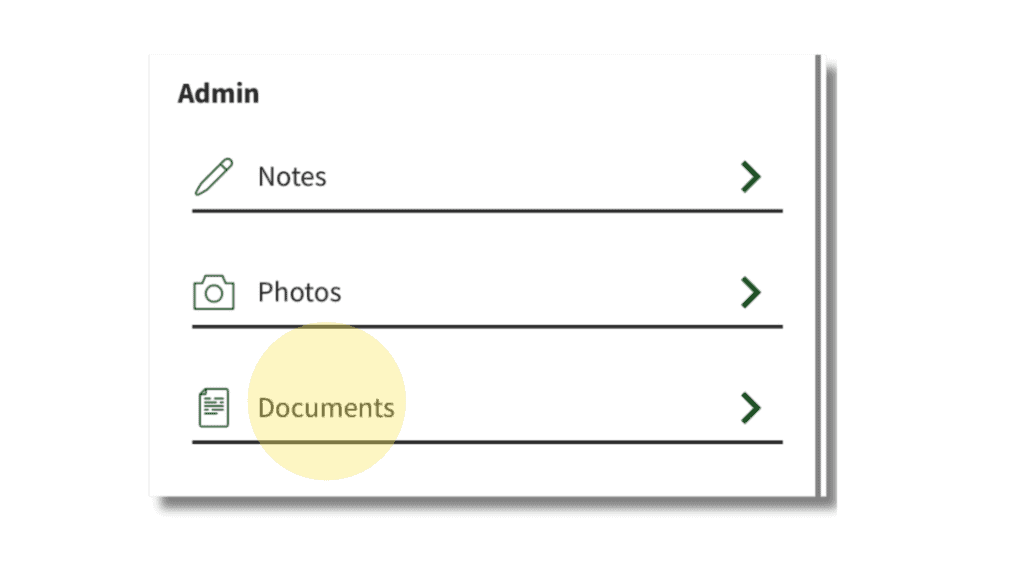
4. From here, you can view all the documents saved for your selected dog.
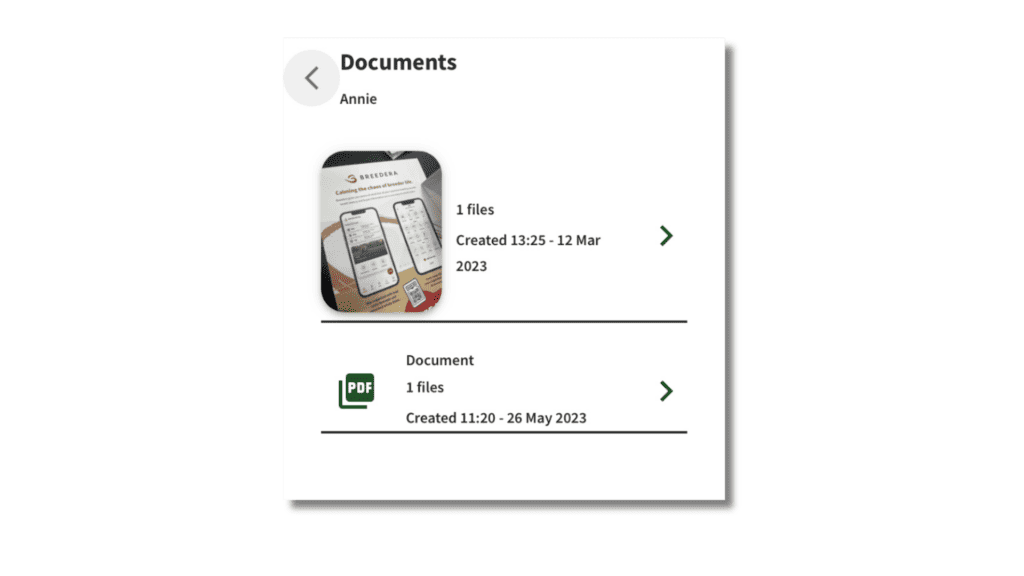
Photos in Breedera #
With Breedera, you can capture, share and store those perfect moments with your dogs.
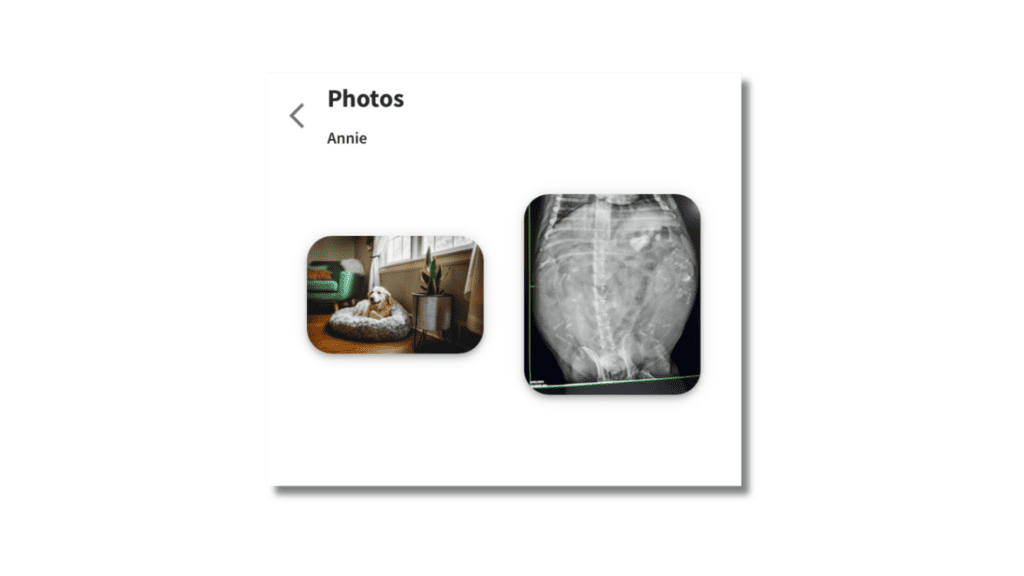
Add a new photo in Breedera #
- Go to Dogs and select the dog you wish to upload a photo of.
- Tap
 and select Photos.
and select Photos.

3. Select Tap to add a photo.
4. From here, you can either Add from library (upload a photo from your device) or Take photo and open your device’s camera app.
5. Name the photo (optional)
6. Select Save.
Set a profile photo for a dog #
Got a favourite snap of your dog? You can set it as their Breedera profile photo.
- Upload a photo to a dog’s profile.
- Check Set as profile picture.
- Tap Save.
View photos #
All previously saved photos can be accessed in the dog’s records.
- Go to Dogs and select the dog you wish to view the photos of.
- Switch to Records.
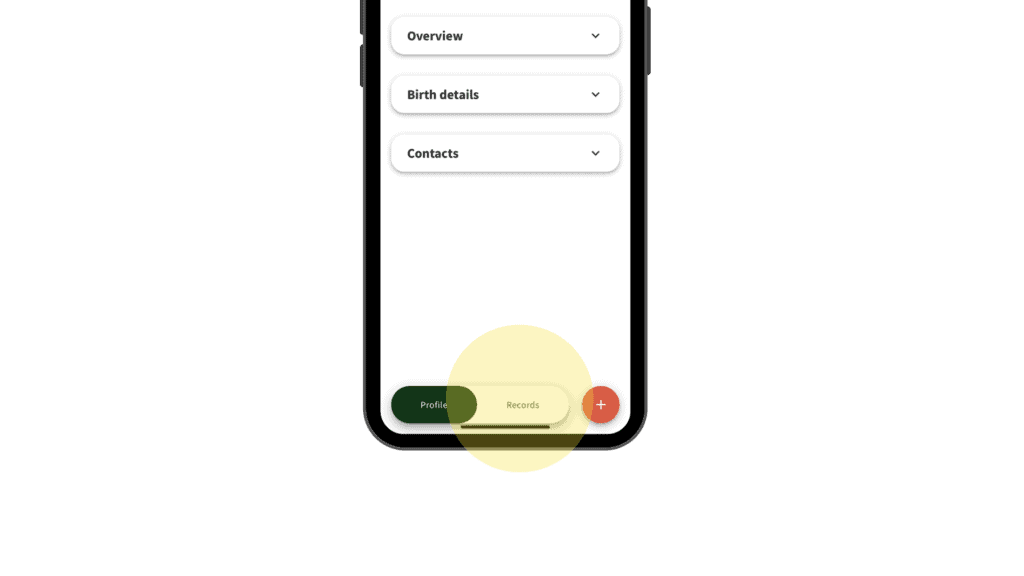
3. Select Photos.
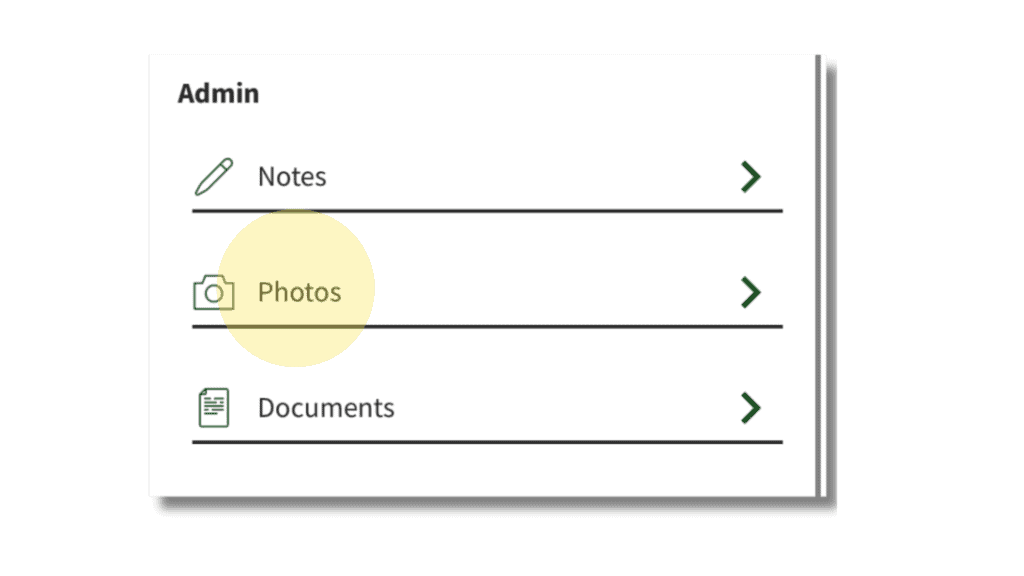
4. From here, you can view all the photos saved for your selected dog.
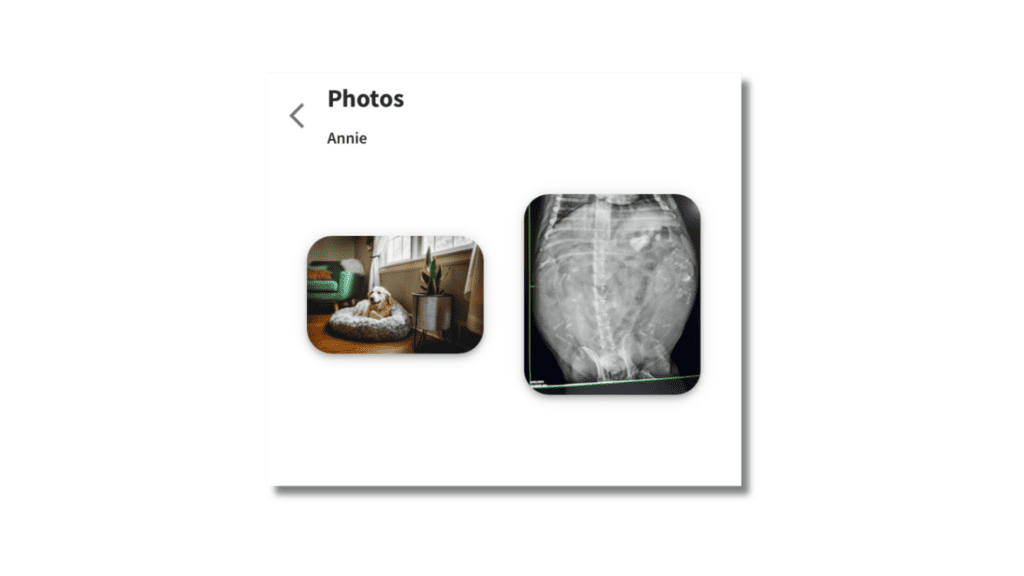
Notes in Breedera #
With Breedera, you can add important notes about your dogs for you to refer back to or include in their health reports.
Add a new note in Breedera #
- Go to Dogs and select the dog you wish to add a note to.
- Tap
 and select Notes.
and select Notes.
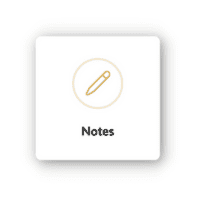
3. From here, you can add a note.
4. Tap Save to save changes.
Notes can also be added to some record types, for example, heat cycles, matings, pregnancies and diets.
View/edit notes #
All previously saved notes can be accessed in the dog’s records.
- Go to Dogs and select the dog you wish to view the notes of.
- Switch to Records.
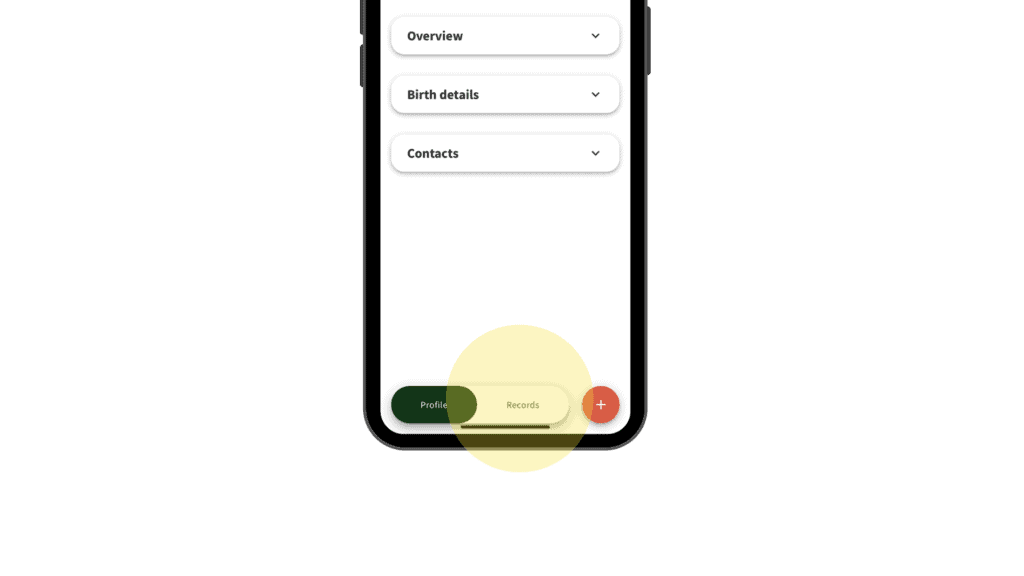
3. Select Notes.
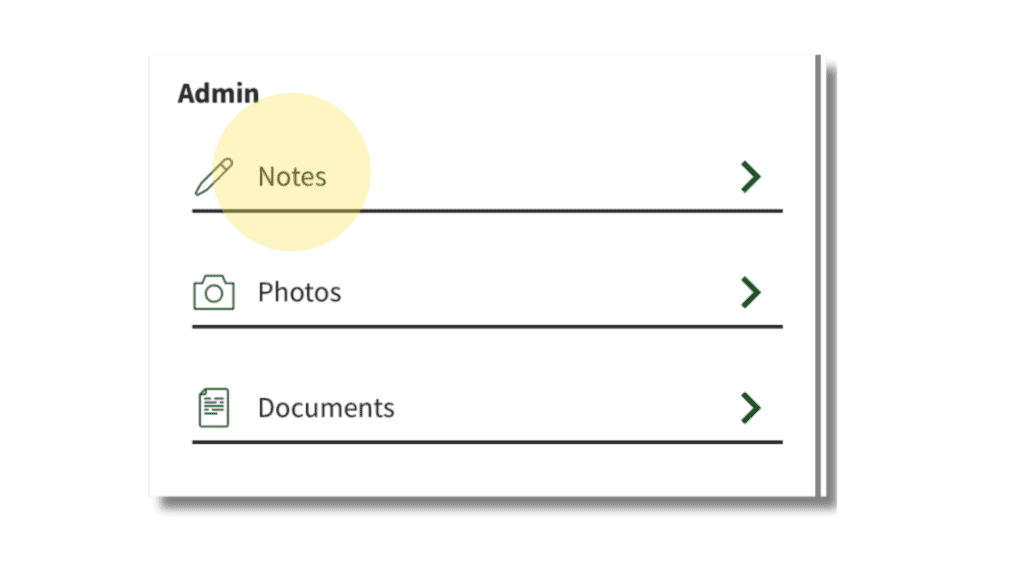
4. Select the note you wish to view/edit.
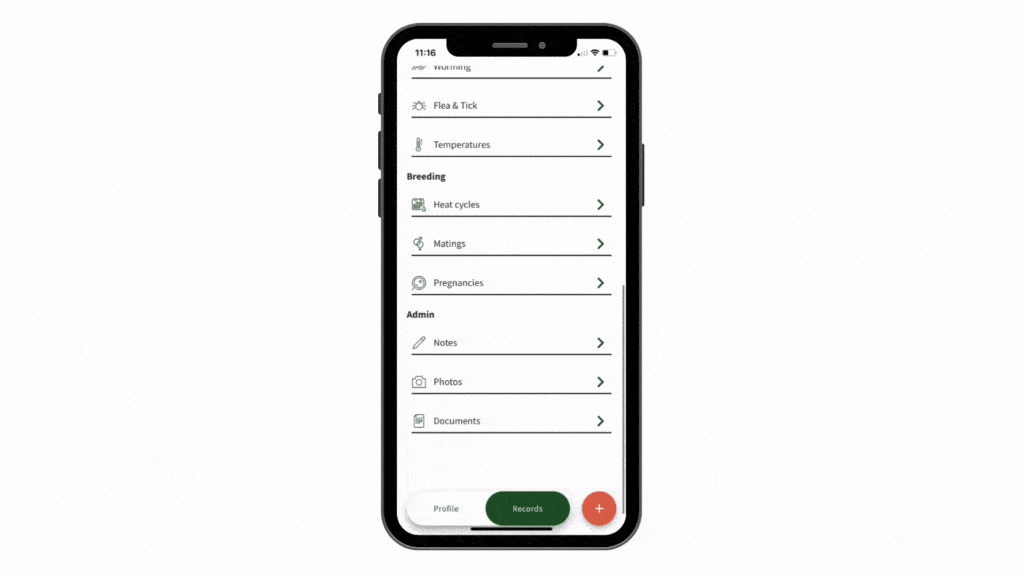
5. Tap Save to save any changes.