In this article
Record a litter in the PuppyFat app
With our Professional plan (which is free for the first 30-days), you can add and track litters in the app.
-
Choose the adult dog profile of the dam that has had the litter.
-
Toggle on Pregnancy? to start adding a litter.
3. Tap through to select a litter. Or, you can add a new litter by hitting Add in the top right-hand corner of your screen.
4. From here, you can add more details about the litter (such as name and breed) and link your dam and sire.
You can view and access all your litter records via My Litters at the bottom of the screen.


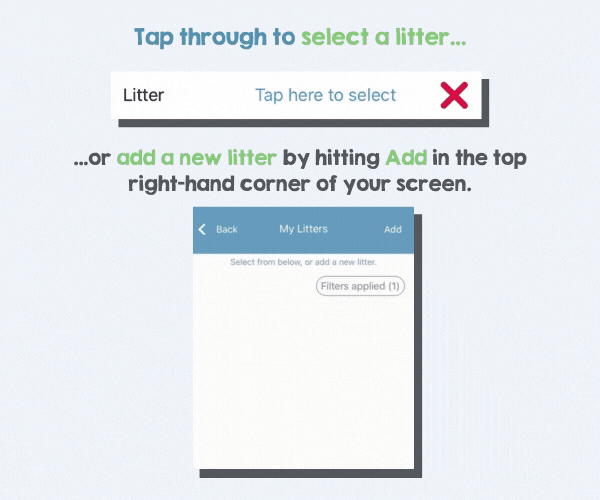
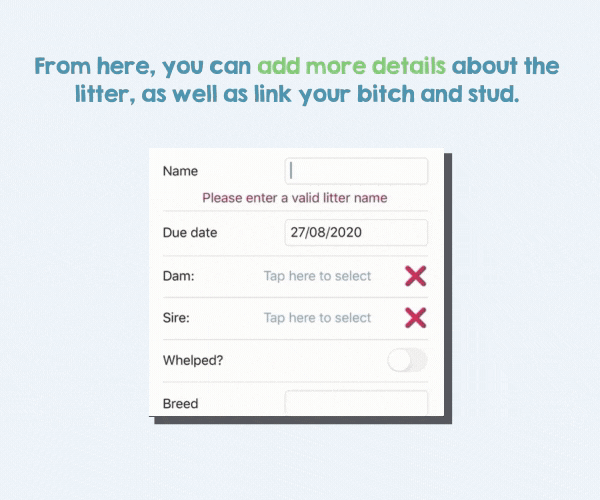

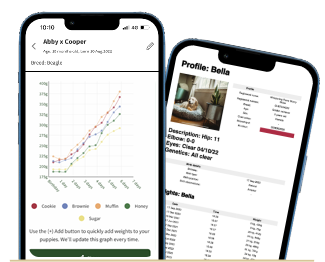


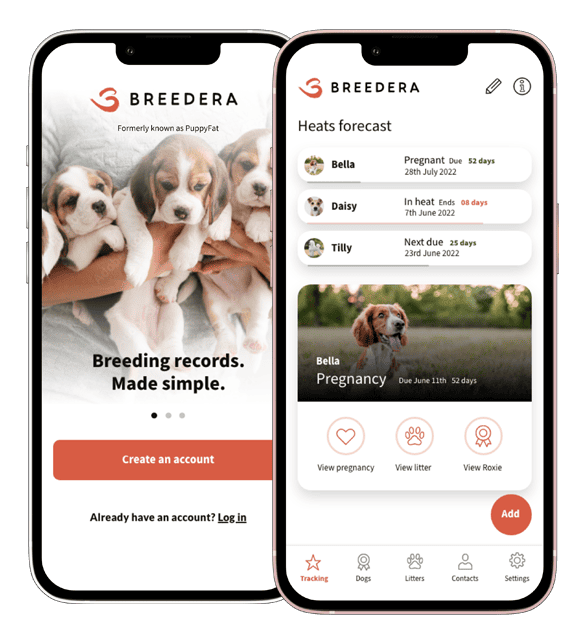







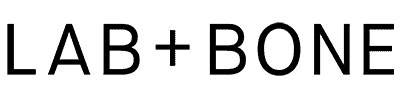



By PuppyFat