In this article
Predict heats and track matings in PuppyFat
Once you add your first dog, you can begin tracking heat cycles and matings.
Add your first heat to the PuppyFat app.
-
Choose a dog.
-
Tap the Records tab.
-
Select Heats.
-
Hit Add in the top right-hand corner.
Predict a heat in the PuppyFat app.
-
Add two or more heat records to predict your dam’s next heat.
Add a mating in the PuppyFat app.
-
Choose a dog.
-
Tap the Records tab.
-
Select Matings.
-
Hit Add in the top right-hand corner.
You can then go ahead and add details to the records, including Tie duration, Insemination type and Semen type.
There’s no limit to how many matings you can record in PuppyFat, so enjoy having all of your records stored in one safe place.
Predict future scan dates and the whelp date.
-
Choose the adult dog profile of the dam who has become pregnant.
-
Toggle on Pregnancy? to predict the scan and due date.

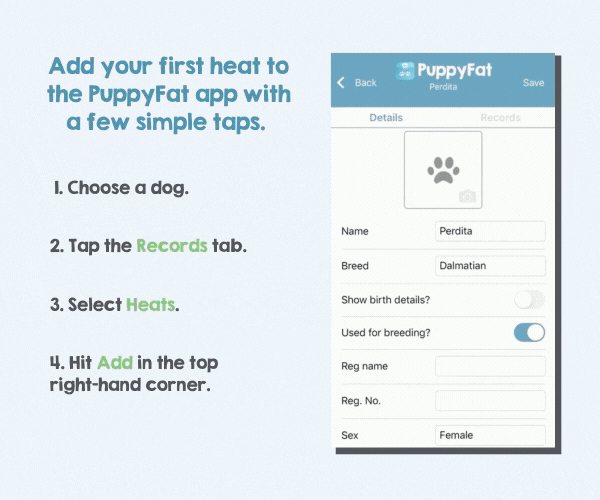
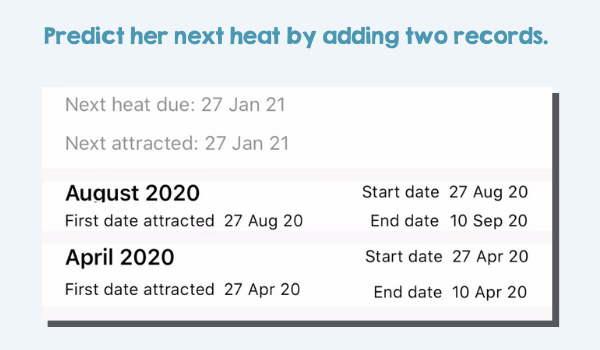
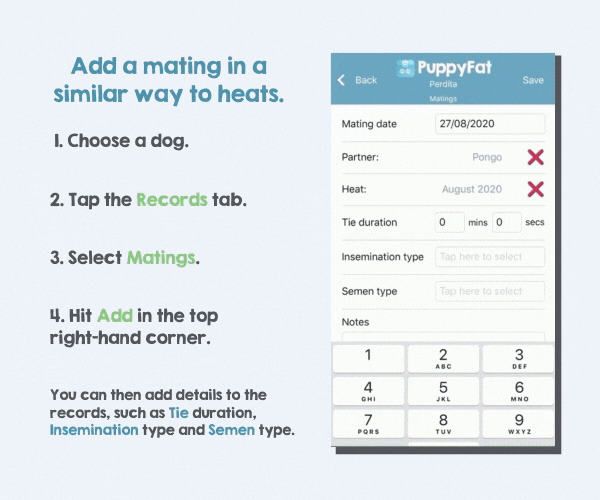
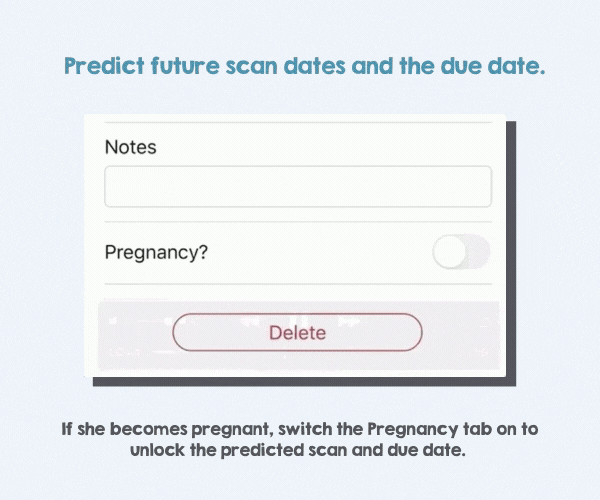

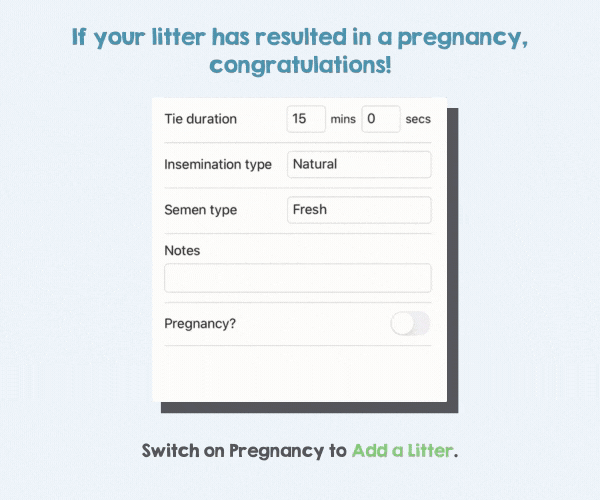
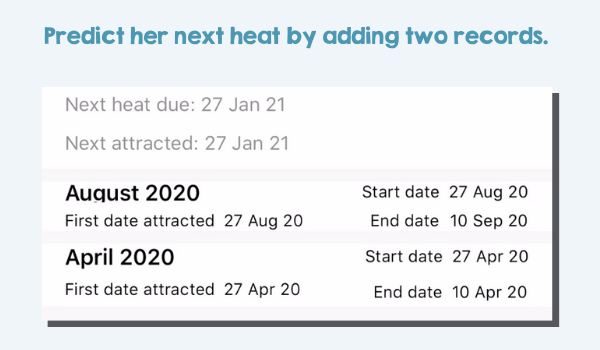
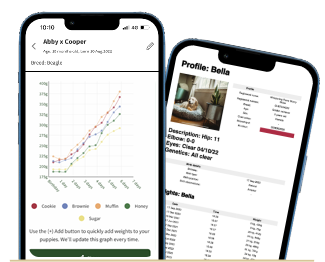


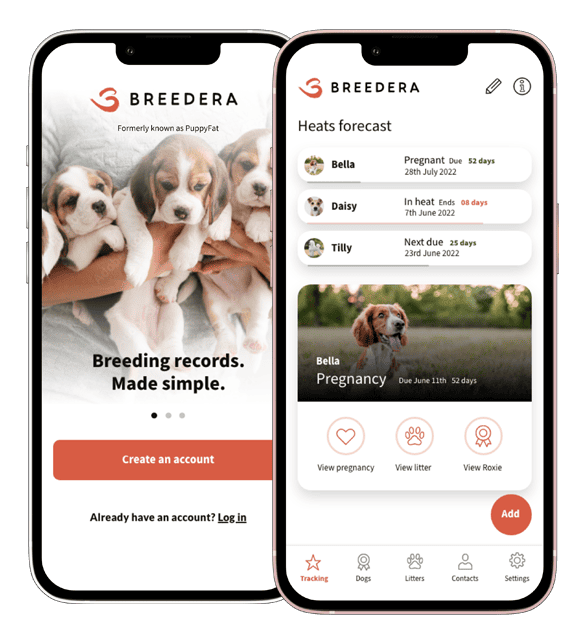







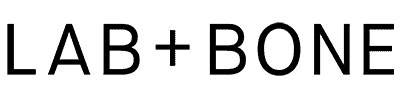



By PuppyFat