In this article
Huge new feature: upload and store breeder documents.
You can now securely upload, store and share documents in the PuppyFat app.
We know having everything in one place is hugely important to you as a breeder.
Whether you’ve got a giant binder of information or a folder on your laptop, there’s nothing worse than having to sift through trying to find that crucial document you could “swear you put in here somewhere”, right?
In our latest update, you can upload and store all of your important documents, certificates and photos for your dogs – and, you can even share them with your vet or other breeders.
Adding documents to PuppyFat.
-
All you need to do is tap the Actions tab on the dog you need to upload documents for and select Add Document.
-
This brings up a menu where you can type in the title of the document, add any necessary notes and attach your file.
-
Once you’ve selected the documents you want to upload, hit Save to store it securely in the app.
Storing documents in PuppyFat.
Your documents are then all in one place, synced across your devices and – most importantly – backed up in the cloud so you never need to worry about losing important documents like health tests, DNA results, pedigree certificates and championship photos.
Everything is at your fingertips and ready to use whenever you need it.
“With PuppyFat, there’s no more searching for the notebook – I always know where my phone is. Having all of my information on my phone allows me to pull whatever I need at any time and I don’t have to carry the dreaded notebook with me to work or on vacations!” – Kelly Brown, H&M Acres Newfoundlands.
Sharing documents with PuppyFat.
Sharing documents with other breeders, vets and professionals is also super easy and can be done in a few taps.
-
Simply tap Details on the dog you need to share documents for and select Records.
-
Under Other, you’ll find Documents.
-
Choose the document you wish to share and press and hold the document icon to Share with a specific person or platform.
You can then choose a person or platform to share the document with – i.e. WhatsApp, email, text or Messenger.
As always, we’re continuously working hard to bring new features and functionality to the app and it’s our community of passionate, caring and responsible breeders who help drive this development forward.
Whether you’re a PuppyFat subscriber or not, you can join our FREE Facebook community and have your say on what features you’d like to see in the app.
Want to save time securely logging, storing and sharing your breeder records?
Download the latest version of PuppyFat to access the new Export to PDF feature and effortlessly log weights, feeds, treatments, heats and matings in one central place.

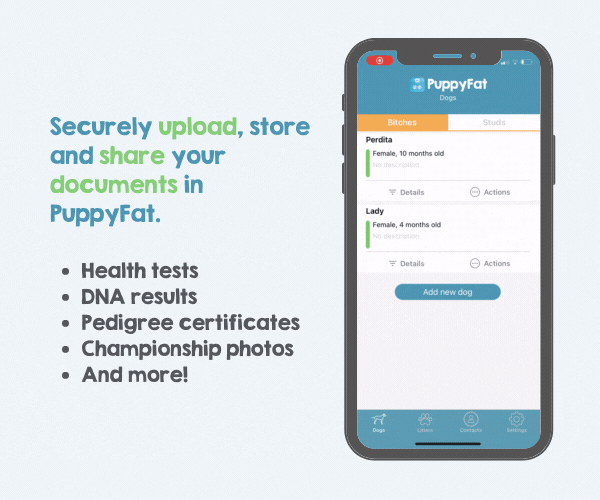
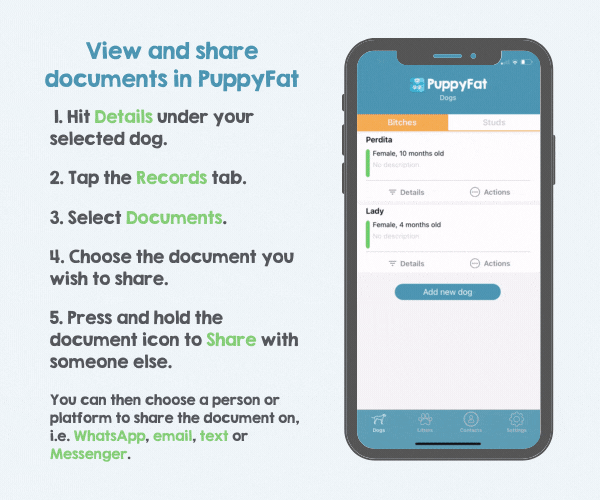

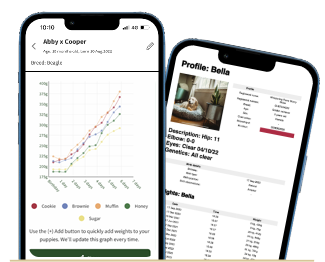


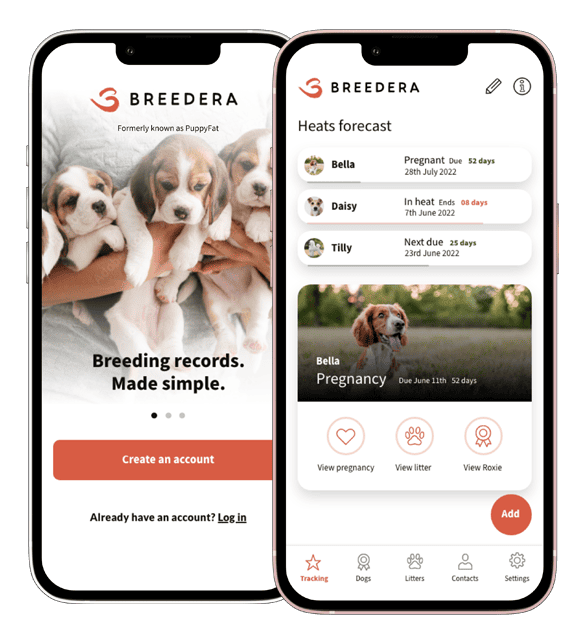







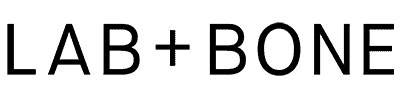



By PuppyFat