In this article
Export your records to PDF
We’ve added the ability to export your records to PDF.
All you need to do is tap the Actions tab on the dog you’d like to export records for and select Export to PDF.
This brings up a menu where you can select the data sections you need to include in your PDF report.
Once you’ve selected the records you wish to export, hit Export and this will give you an option of how to send it based on the apps on your device – i.e. via email or a messaging app.
Here’s an example of the reports you can generate and export to PDF:
Download Version 3.1.8 to export your records to PDF. If you want to know more about PuppyFat, book a free call today.

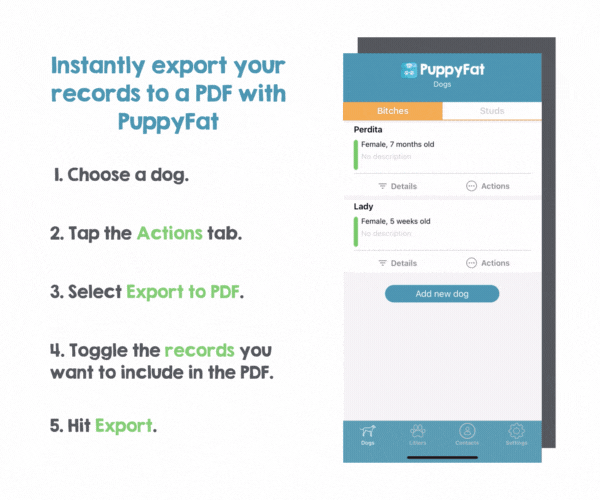
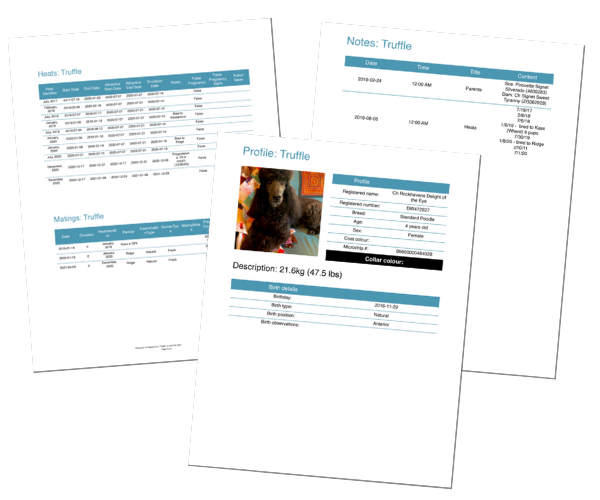
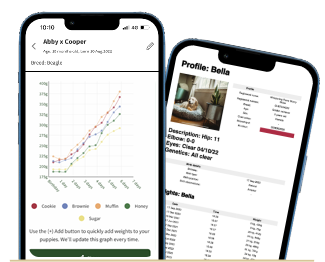


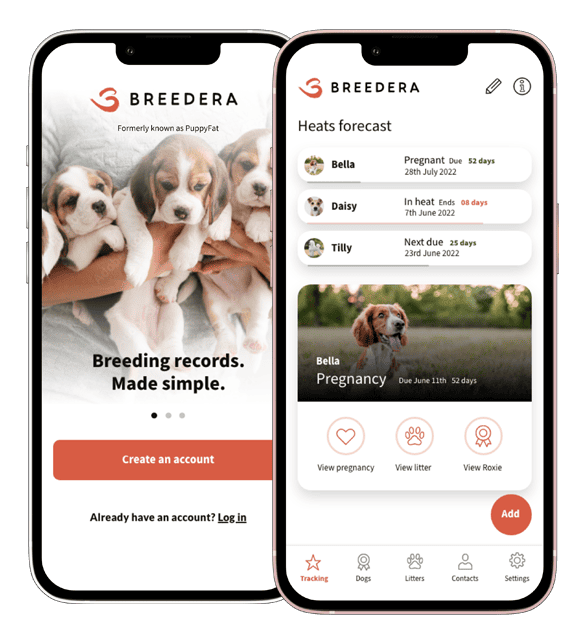







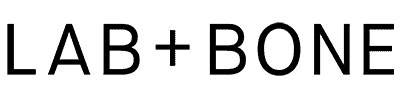



By PuppyFat