Is your inbox constantly filled with enquiries and applications? You didn’t become a breeder to be tethered to your screen. Use these time-saving, hassle-free breeder waitlist tips to free up your day and spend more moments with your dogs.
Splitting your time between looking after litters and running a business is difficult. As a breeder, you’re constantly on the go, whether it’s keeping track of treatments, scribbling down vet appointments, responding to messages or sifting through applications.
As a bonus, we’re offering 10 breeders the opportunity to have their application process streamlined and digitised. Keep reading our breeder waitlist tips and use the signup form at the bottom of the page to find out more.
Filter incoming messages.
Feel like you’ve got notifications coming out of your ears?
Whatsapp, Facebook, and Instagram… not to mention email and website enquiries.
Avoid inbox overwhelm by choosing one dedicated place where people can contact you.
Pick the channel you feel most comfortable with, whether that’s email or you prefer to chat over Facebook Messenger.
The next step is to make it clear to potential customers that you only respond to enquiries via that platform.
One way to do this is by adding a note to your website and/or social media pages – wherever people usually find you.
Another is to set up automatic responses. Facebook allows you to set up an auto-generated reply, and you could use this to point them in the direction of an email address or contact form.
For example, this one provides a link to email the company.
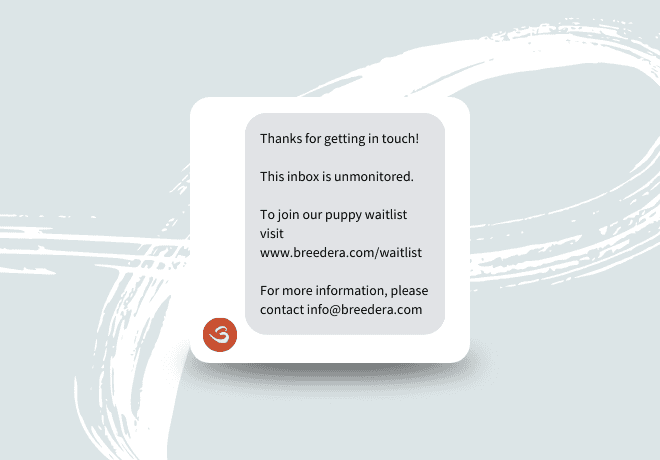
Instagram currently doesn’t support automatic messages in the same way as Facebook, but you can create Saved Replies if you have an Instagram Business account. This allows you to save quick responses under a specific keyword, so the next time you need to respond to someone, all you need to do is type the keyword and an icon will appear for you to tap, bringing up your pre-written response.

If automation ain’t your thing, save a sentence or two to the notes app on your phone or a document on your computer. You can copy and paste them as quick responses whenever you need to.
“Thanks for getting in touch. We handle all of our enquiries through email, so please email [your name here], and we’ll get back to you.”
Use forms to keep everything in one place.
Digital forms allow you to store enquiries and applications in a central place, rather than spread out across lots of different places.
You can insert basic contact forms into most websites, or create one on apps like TypeForm, JotForm, Google Forms and Microsoft Forms.
Digitising your application forms could save you a lot of time in the long run because all the information you need is stored centrally in one place, helping you save time when managing your waitlist.
Create email templates (or steal ours).
You could also create templates for your most frequently asked questions.
Let’s face it, you’re always going to get messages asking questions like “how long is your waitlist?” and “can I get a discount?”
We’d recommend creating email templates and saving them to either your computer or phone so that the next time you need to respond to an enquiry, most of the work is already done.
Don’t have time to create your own email templates? Steal these free email responses we’ve created for busy breeders just like you.
Did you know that Breedera allows you to store buyers’ contact details so that you can easily get in touch with them whenever you need to?
Breedera lets you effortlessly and securely record weights, feeds, treatments, heats and matings in one central place. Try for free.
Make an FAQs page.
If you’re tired of responding to the same questions, create an FAQ page – either on your website or as a document you can send out.
Get started by writing down all those frequently (and maybe frustrating) questions you get asked. From here, you can write your answers underneath each heading.
Highlight your FAQs page before your contact details. For example, if you have a contact page on your website, place your FAQs above your contact form to pre-screen enquiries.
Alternatively, Facebook is your primary channel, have your FAQs linked on a post and pin it to the top of your page.
Design a process – and stick to it!
Map out a straightforward buying process so that you know which owner is assigned to which litter, which buyer has paid a deposit and which applications aren’t suitable.
You can set out the steps to your waitlist process by noting down the most important milestones for your customers – from when they first enquire, right through to the go-home date and beyond.
If you use digital forms, you’ll have all the info you need to organise your contacts into groups and categories with ease.
Use a spreadsheet or Kanban board (kind of like virtual post-it notes on a whiteboard) to track each customer and the next steps you need to take to bring them closer to completion day. For example, “collect deposit” or “send information about puppy.”
Did you know with Breedera, you can easily export puppy records (including weights, treatments, vaccines and more) to PDFs and send them directly to buyers in your contact list?

For spreadsheets, you can use Microsoft Excel, Google Sheets or Airtable. Using a cloud-based app like Sheets or Airtable will allow you to view/edit from your computer, tablet or phone. If you want to try out a Kanban board, we’d recommend Airtable, Trello or Asana.

Ultimately, it’s entirely up to you how you manage your waitlist, but we hope these tips give you some ideas on how to save time on admin and spend more moments with your dogs.
Not a Breedera user yet? Download the app today and experience how we’re helping responsible breeders like you stay organised, efficient, and focused on what matters most: your dogs.
At Breedera, we’re committed to developing features that make your life easier and your breeding program more successful. We can’t wait to see how this new filtering tool helps you streamline your work!

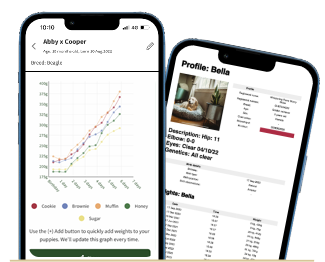


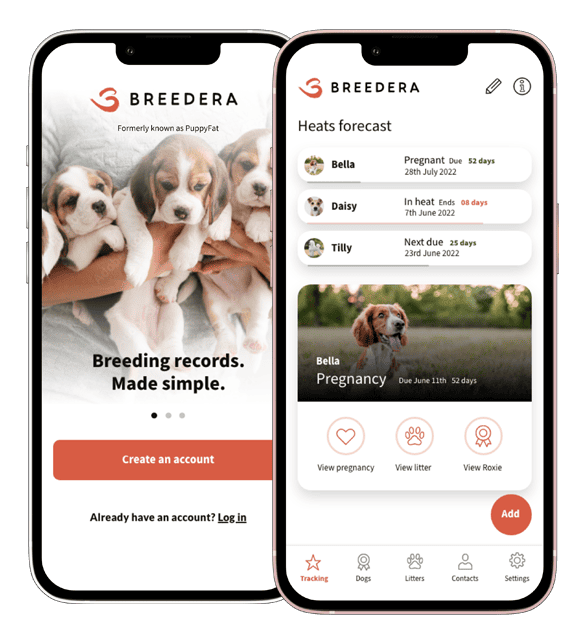









By Courtney Farrow
Courtney supports Breedera with all our online content. Specialising in heart-led copywriting for purpose-driven brands, she is passionate about Breedera's mission to make responsible breeding practices easy and rewarding and champion more traceability and transparency in the pet industry.